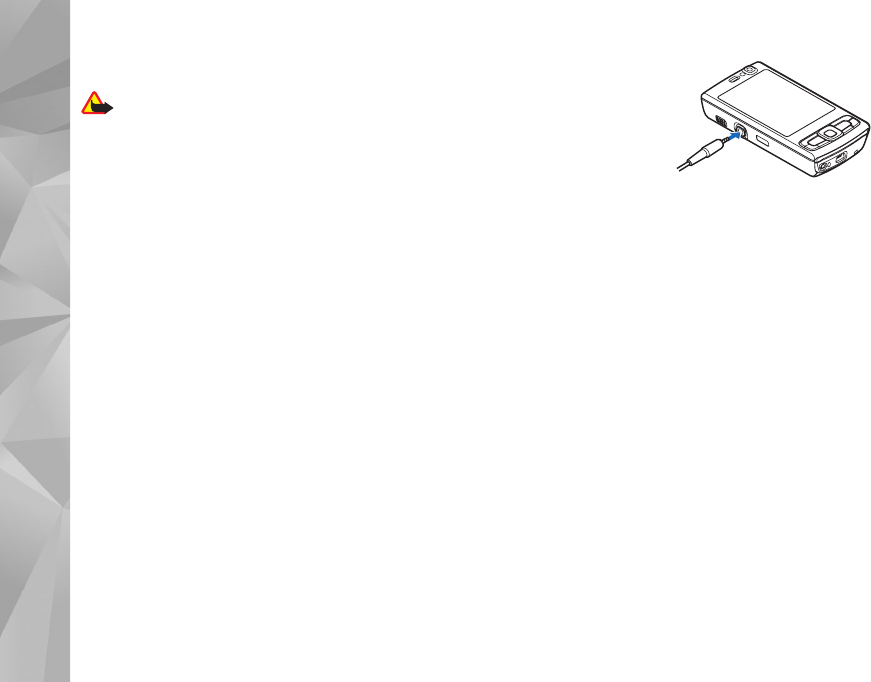
12
Headset
Warning: When you use the headset, your ability
to hear outside sounds may be affected. Do not use
the headset where it can endanger your safety.
Some headsets come in two parts, a remote control unit
and headphones. A remote control unit, for example, the
Nokia Audio Controller AD-54, has a microphone and keys
to answer or end a phone call, adjust the volume, and play
music or video files. To use the headphones with a remote
control unit, connect the unit to the Nokia AV Connector
(3.5 mm) in the device, then connect the headphones to
the unit.
If a headset does not include a microphone, for handsfree
phone calls, use such a headset with a compatible remote
control unit or the microphone of the device.
When using certain headset enhancements, to adjust the
volume during a call, use the volume key in the device.
Some headset enhancements have multimedia volume
controls that are used to adjust the volume only for music
or video playback.
You can also connect
another compatible
headset, compatible
headphones, or a
compatible TV-out cable
to the Nokia AV Connector
(3.5 mm) of your device.
You may need to select the cable mode.
Do not connect products that create an output signal as
this may cause damage to the device. Do not connect any
voltage source to the Nokia AV Connector.
When connecting any external device or headset to the
Nokia AV Connector (other than those approved by Nokia
for this use), pay attention to volume levels.
Positioning (GPS)
The Global Positioning System (GPS) is a worldwide radio
navigation system that includes 24 satellites and their
ground stations that monitor the operation of the satellites.
Your device has an internal GPS receiver.


















