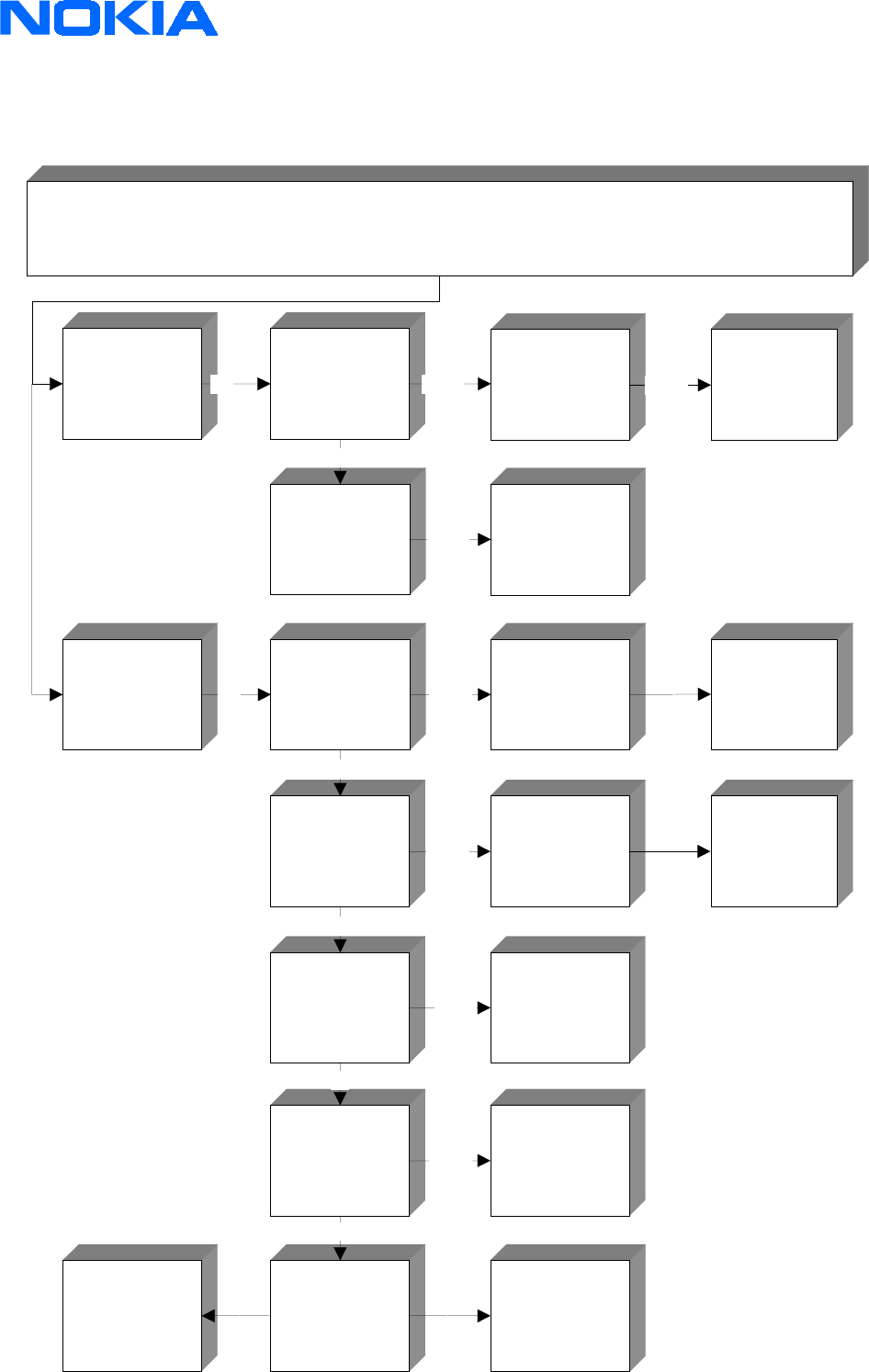
CONFIDENTIAL
Service & Analysis Center Europe
Training Team
version 1.0 / 05.11.1999 Page 21 of 37
Internal audio failures
microphone doesn't
work
Internal audio failure
speaker doesn't work
(receiving audio)
check connection
between L202, L203
to earphone pads
(0 Ohm)
change speaker
change L202 or L203
check the mechanic
and
impedance of
speaker
(about 30 Ohm)
check contacts and
impedance of
microphone (800
Ohm)
change microphone
check the
microphone bias
voltage 1,7V on C242
(audio loop enable)
check voltage on
R214
Check audio signal
on C258, C259
follow signal back to
the microphone
Check 2,8V DC VBB
on C117 and 2,8V
DC VCOBBA on
C148
Check function of
CCONT
check COBBACLK
13MHz 3,2Vpp on
J201and
COBBARESET on
J343 during
initialisation
not OK
OK
not OK
Yes
Yes not OK
Ok
not OK
Ok
not OK
Ok
not OK
Ok
change N200
COBBA
swap the phone
because MAD or
PCB should be the
reason
change N200
COBBA
check the
resistance between
the lines and
gruond
>1MOhm
not OK
check the
connection
X503-->PCB for
soiled
not OK
not OK
OK
not
OK


















