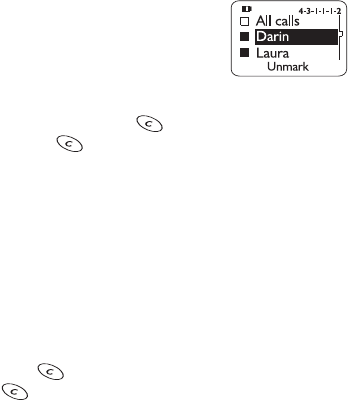
53
The entry is added to your list of restricted numbers.
Your phone can save up to 15 restricted incoming
numbers. Once you enter 15 restricted numbers, the
Add
restriction
option is removed from the menu. This option
is available again once you delete one or more phone
numbers from the restricted list.
Note: Your phone does not alert you to incoming calls from
restricted numbers unless the caller leaves a voice message.
Making changes to the restricted incoming calls list
To edit or completely erase an entry in the list, choose Edit
or Erase, select the entry you want to edit or erase, and
follow the instructions on the screen.
Allowing calls from a number on the list
If you later decide to allow calls to a
restricted number, scroll to Select and
press OK to see your list of numbers.
Press Unmark to remove the
restriction. (The number remains in the
list so that you can restrict it again later by pressing Mark.)
When you’re done, press . Press Yes to save your
changes (or to cancel).
Restricting outgoing calls
You can block all outgoing calls or create a list of numbers
to which outgoing calls cannot be made. To block all
outgoing calls,
1
Enter your security code and press OK.
2
Scroll to Select and press OK.
3
With All calls highlighted, press Mark.
4
Press , then press Yes to save your changes (or
to cancel).


















