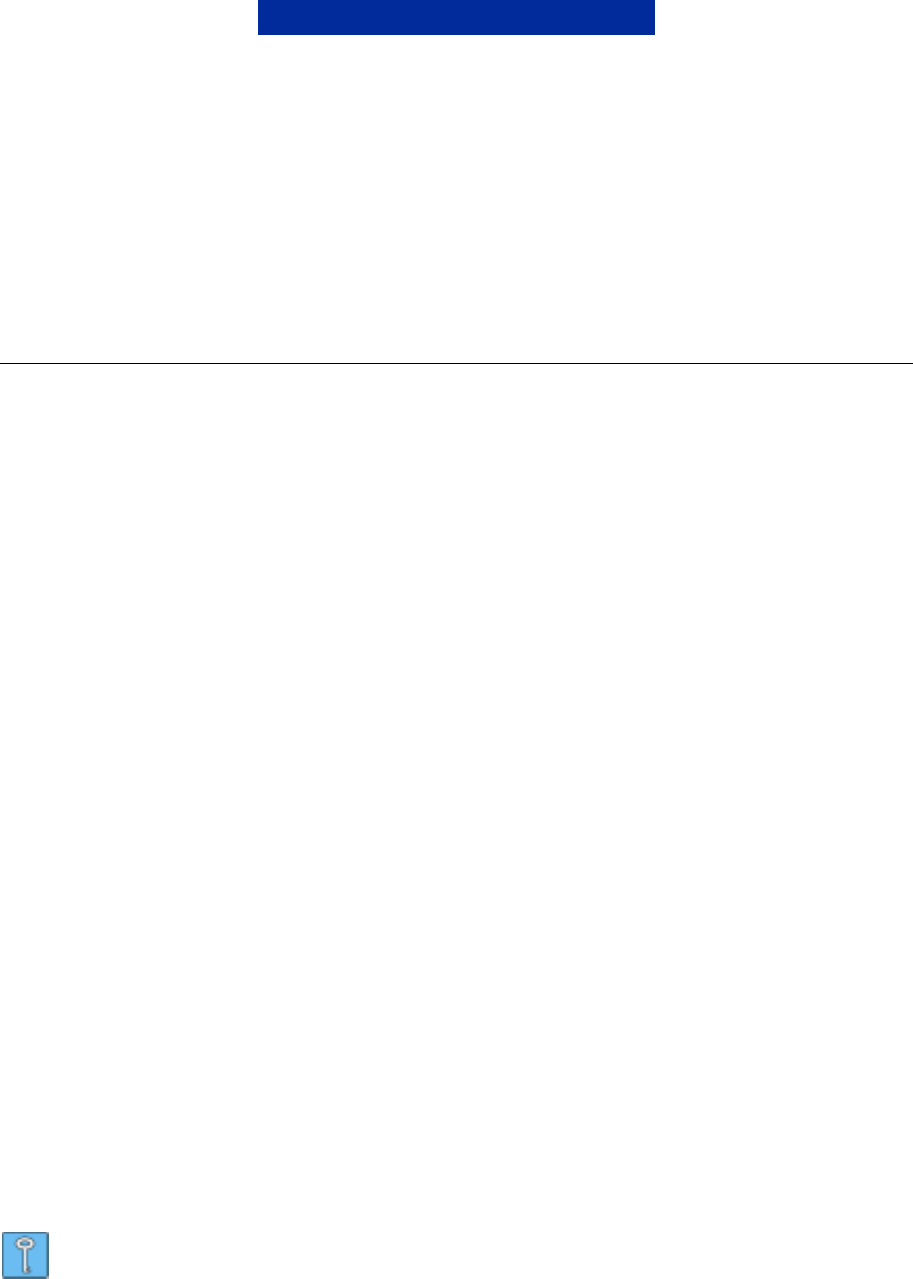
2/3
the power is switched on. If not, please contact your Nokia dealer for further
information on a software upgrade.
3. INSTALLING THE NOKIA CONNECTIVITY PACK
You will find detailed information about these actions in the installation and user guides. The
software you are installing will also guide you through the setup processes.
Before you install the Nokia Connectivity Pack software, it is recommended that you
acquaint yourself with the guides and other information on the CD-ROM:
• Nokia Connectivity Pack information
• Installation guides and user guides
• Legal texts
Follow these steps when installing the Nokia Connectivity Pack:
• Insert the Nokia Connectivity Battery into your Nokia 6210 with updated software and
begin charging the battery.
• Insert the Nokia Connectivity Pack CD-ROM into the CD-ROM drive.
• Choose the appropriate language and accept the licence agreement.
• Choose the Installation Software window, read the instructions and install the
software in the following order:
• Bluetooth Software Suite (Bluetooth functionality)
• Nokia PC Suite 4.0 and/or
• Modem Setup (see NOTE)
If you encounter any problems during the installation, refer to the appropriate installation
guide.
After installing the desired software, restart your PC
Tip: If your laptop computer has a CompactFlash (CF+) slot, you can insert the
Connectivity Card into the slot in the direction indicated by the arrow on the card
sticker. If your laptop computer does not have a CompactFlash slot, you need to
use the PC card adapter.







