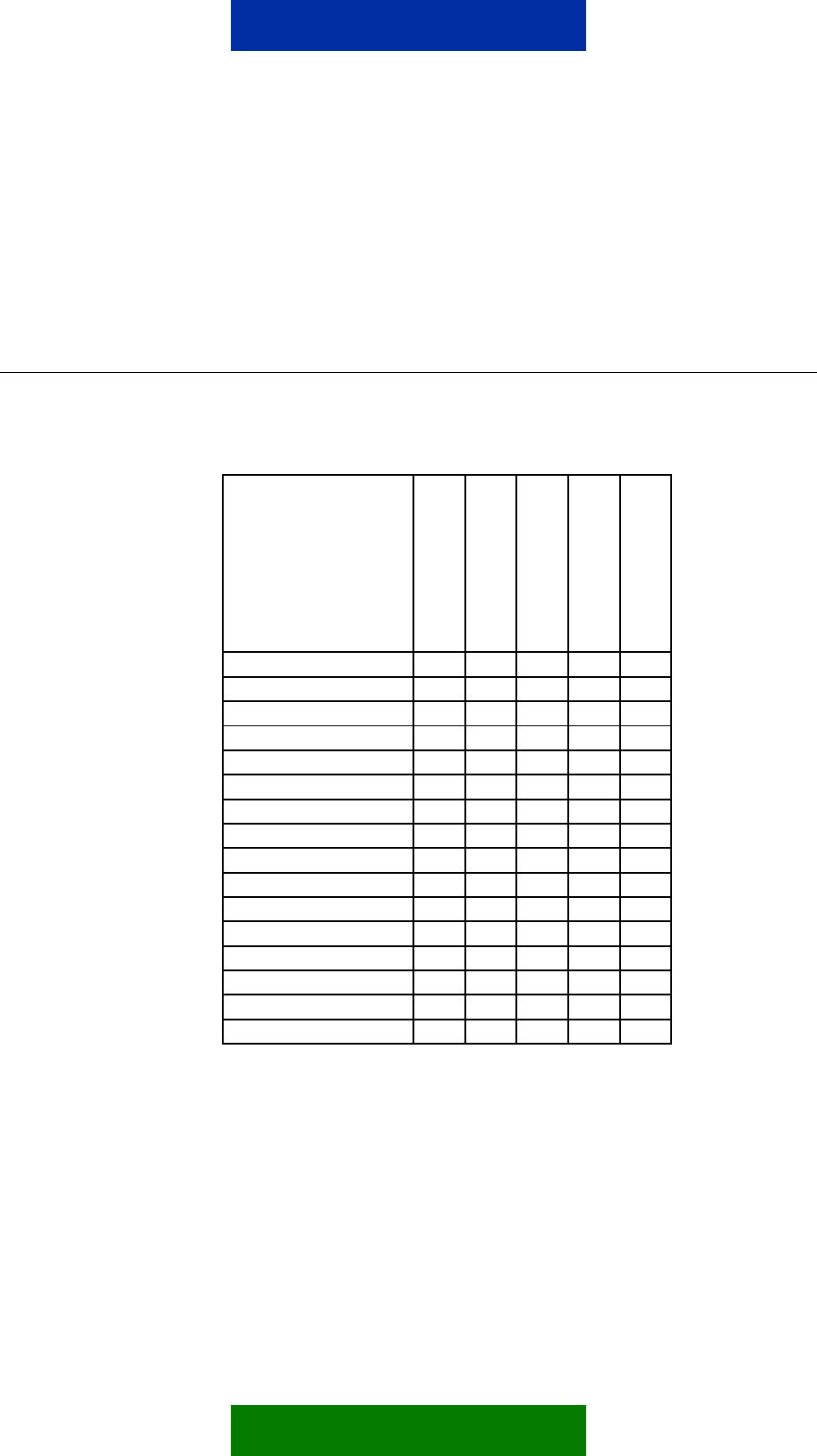
For downloading the contacts from your mobile phone to your car kit or car phone please
follow the instructions in the user guide of the car kit or car phone.
For further information on the use of the car kit or car phone and your mobile phone please
consult the relevant user guides
2. DOWNLOAD THE APPLICATION TO THE MOBILE PHONE
Please select a method that fits the capabilities of your mobile phone and PC.
Table 1: Possible download mechanisms
3230 x x x x
3650 x x x x
3660 x x x x
6260 xxxxx
6600 x x x x
6630 x x x x
6670 x x x x
6680 x x x x
6681 x x x x
7610 x x x x
7650 x x
7710 x ? x
9300 xxxxx
9500 xxxxx
N-Gage x x
N-Gage QD x x
Wireless Internet
Bluetooth
IR
MMC
USB
Copyright © 2005 Nokia. All rights reserved | ver. 1.0
2.1 TRANSFER USING BLUETOOTH
The transfer procedure depends on the Bluetooth stack installed on your PC. Example:
1. Enable Bluetooth on your mobile phone.
2. Select File Transfer Service.
4/6








