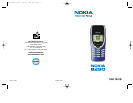[ iii ]
Check call forwarding
status...................................44
Automatic redial..................45
Activate automatic
redial....................................45
Calling card...........................45
Save calling card
information........................45
Choose a calling card .....46
Make a calling
card call..............................47
Use Voice dialing.................47
Add a voice tag to a
phone book entry.............47
Notes about voice tags....48
Make a call using voice
recognition ........................48
Play back a voice tag......49
Change a voice tag..........49
Erase a voice tag..............49
1-touch dialing....................50
Assign a number to a
1-touch dial key...............50
Call a 1-touch dial
number................................51
Change 1-touch dialing
numbers................................51
Erase 1-touch dialing
numbers..............................51
Make an international
call...........................................51
Use the phone book............52
Caller groups ........................52
Add names to a caller
group...................................53
Remove names from
a caller group....................53
Assign a ringing tone
to a caller group ..............53
Rename a caller group...53
Assign group graphics....54
Call timers.............................55
If you have two phone
lines.....................................55
View the call duration....55
Reset call timers to 0.....55
Show call timer
during calls........................55
Use call cost limits .............56
Set a call cost limit.........56
Remove a call cost
limit.....................................56
Show call costs
++
...............56
View call costs..................57
Clear call cost counters...57
Show costs in
++
..................57
11. Customizing your
phone .............................. 58
Profiles...................................58
Select a profile.................58
Customize the profile.....58
Rename a profile .............62
Accessory profiles............62
Set up car profile.............63