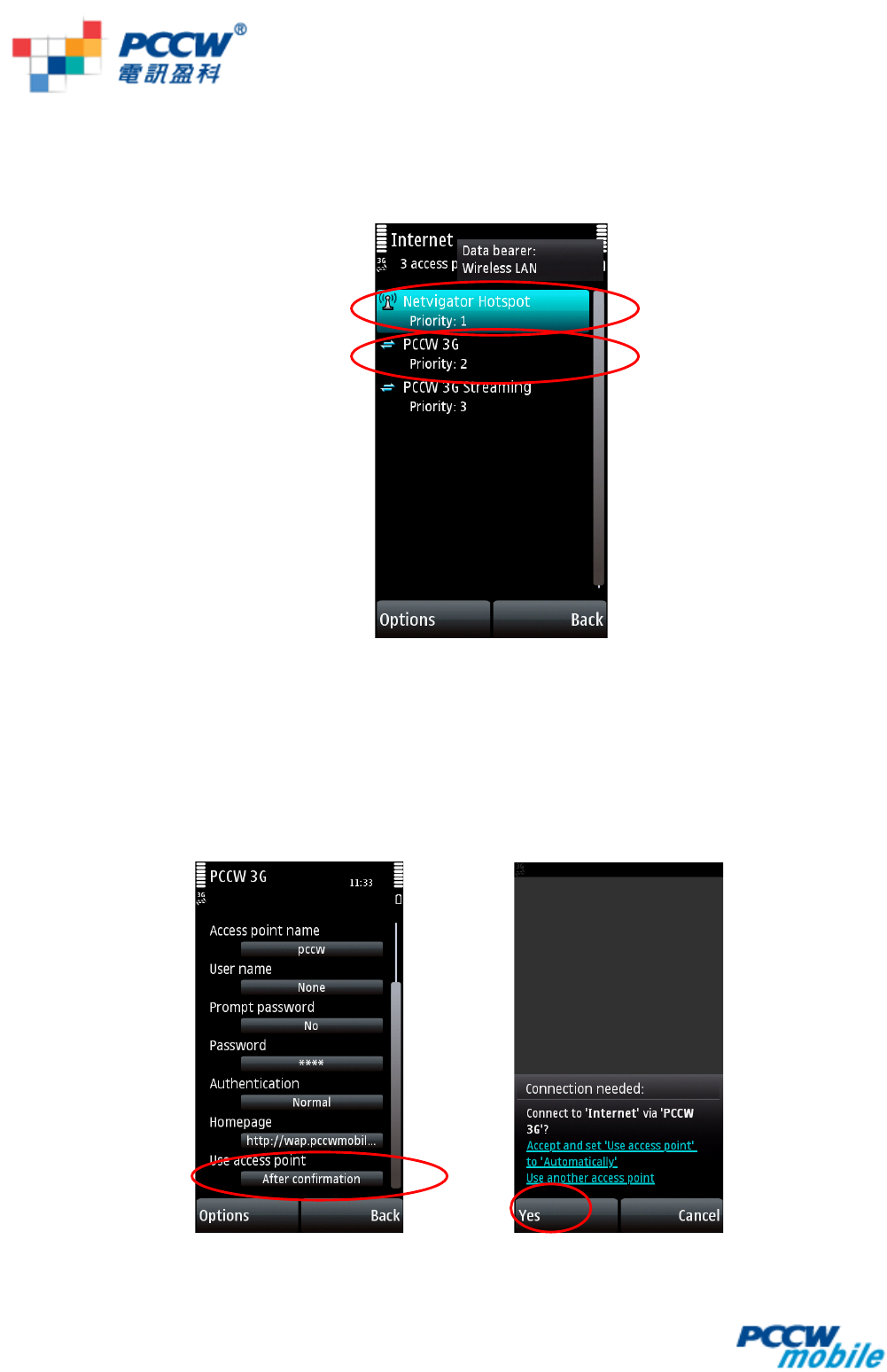
Doc 9e_s60v5_v1.doc
6
Q: What is “Group access point”?
A: “Group access point” is to group more than one access point into a same category, and the handset will
connect to the access points according to their priority. In case the access point with higher priority fails to
connect, then handset will retry with the next one. You can change the priority in “Use access point”
Q: Where can I find the “Group access point”?
A: You can go to “Menu > Tools > Settings > Connection > Destinations. Only Browser can use the group
access point feature at this moment
Q: Can I choose to confirm the access point every time? How do I know if my Wi-Fi setting is correct?
A: For each access point, you can select "After confirmation" in the option “Use access point". You will be
asked for confirmation whenever the handset connects to Wi-Fi.








