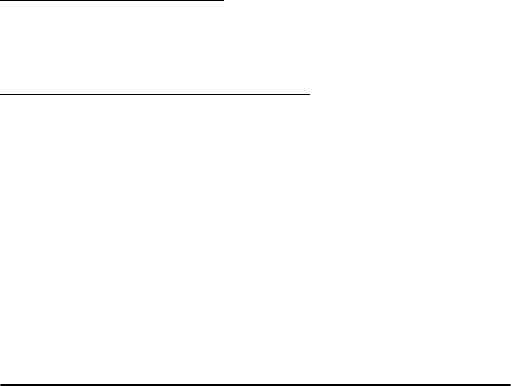
Messaging
47
Select a writing language
To select a writing language, select Menu > Messaging > Create message >
Options > Writing language and the language you want to use.
Select an input method for Chinese
Each writing language has one or more input methods available. An input method
lets you enter text or characters in a convenient way.
To select an input method, first select the desired Writing language. Then, from the
Create message screen, select Options > Input mode and one of the following
options:
Stroke — Enter Chinese characters with the Stroke method (only available when
Chinese is selected as the writing language).
Pinyin — Enter Chinese characters with the Pinyin method (only available when
Chinese is selected as the writing language)
abc — Write a text message in lowercase mode.
11 . M e s s ag i n g
Your device has a messaging key, see "Keys and parts”, p. 16 and 17. You can quickly
create a new message by pressing the Messaging key.
■ Conversations
Received messages are stored in the Conversations folder.
Conversations or multiple messages sent and received between you and another
contact are also saved in the Conversations folder. Text messages are organized


















