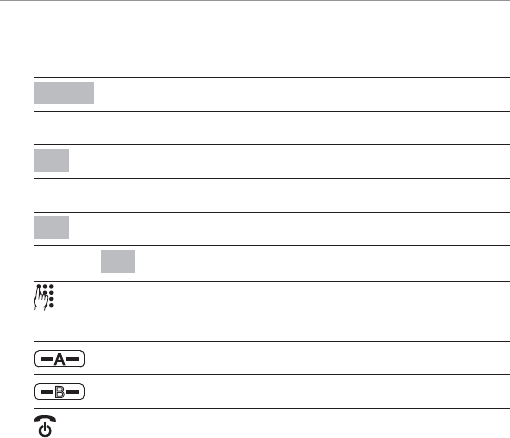
29
Telephone Operation
Navigating in the menu
All the functions can be accessed via the various menus.
Menu Open the main menu
i
/
j
Select the submenu required
Ok Open the submenu
i
/
j
Select the function required
Ok Open the function
i
/
j
Ok Select the setting required
Use the digit keys to enter numbers
or letters
(softkey) Conrm the entries
B
(softkey) Move one level back
Cancel programming and return to
Standby mode
Entering Data
The digit keys are also labelled with letters for the entry
of text.
The phone provides various methods by which text
can be entered. These are used when entering or
editing contacts in the phone book, when searching for
names in the phone book and when writing SMS text
messages.


















