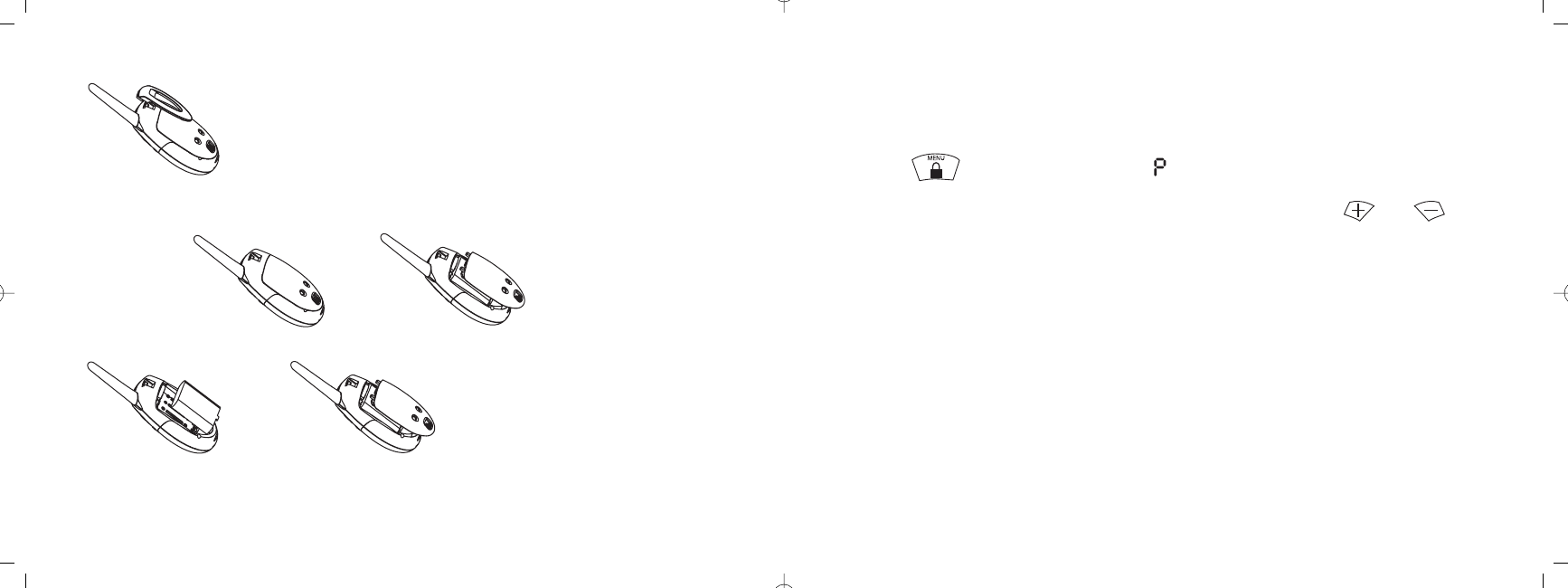
Automatic energy saving mode
The radios are designed with a power saving mode. If no transmissions take place
within a certain time, the unit switches itself off automatically. The time can be set to 30,
60 or 90 minutes. In setting 0, energy saving mode is switched off.
1. Press the button five times. The indicator will appear in the display and the
current setting will flash.
2. Select the required setting of 30, 60 or 90 minutes using the and buttons.
Energy saving mode is switched off with the setting 0.
3. Confirm the selection with the talk button.
17
1. Ensure radio is turned off. Remove the belt clip on the back.
2. Locate the clip on the battery cover. Use your fingernail to gently prise open the
battery cover and remove.
Clip
3. Insert the battery pack supplied with charge contacts facing towards you.
4. Replace the battery cover.
→
→
6














