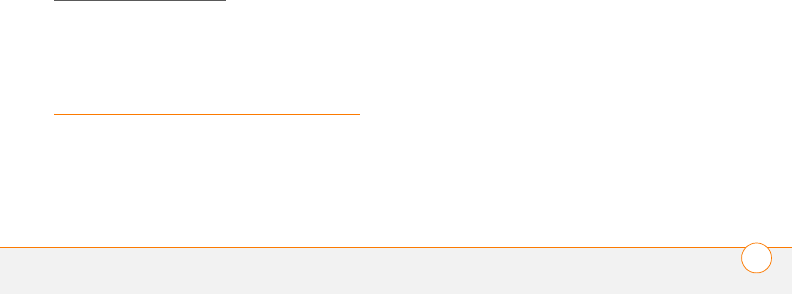
CARING FOR YOUR BATTERY CHARGER
3
Solid green indicates that your
smartphone battery is charged.
Flashing yellow indicates that the
battery being charged has become too
hot or too cold to safely charge. Move
the Battery Charger to a location that is
at room temperature.
Solid yellow indicates a damaged
battery or a power-supply error.
CAUTION If the indicator light is solid
yellow, immediately disconnect your
Battery Charger. Be sure you are using a
functional Palm smartphone battery as well
as a functional Palm power supply.
NOTE For additional troubleshooting
information for your Battery Charger, go to
www.palm.com/support
.
Caring for your
Battery Charger
General information
• Use only the AC charger that came with
your smartphone, a Palm
®
Vehicle
Power Charger, or another power supply
approved by Palm.
CAUTION Do not use power supplies that
are not approved by Palm. They could
damage the Battery Charger or the battery
being charged and may cause personal
injury.
• Don’t use the Battery Charger in areas
where sparks could pose a hazard.
• Don’t let the Battery Charger’s metal
contacts or electrical socket come in
contact with metal objects.
• Keep the metal contacts and the
electrical socket on the Battery Charger
clean and free from debris that could
obstruct charging or could cause a short
circuit.
• Don’t expose the Battery Charger or
your spare batteries to rain or other
liquids.
• Avoid using the Battery Charger at high
temperatures (above 60°C/134°F), such
as in a hot vehicle or in direct sunlight.










