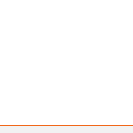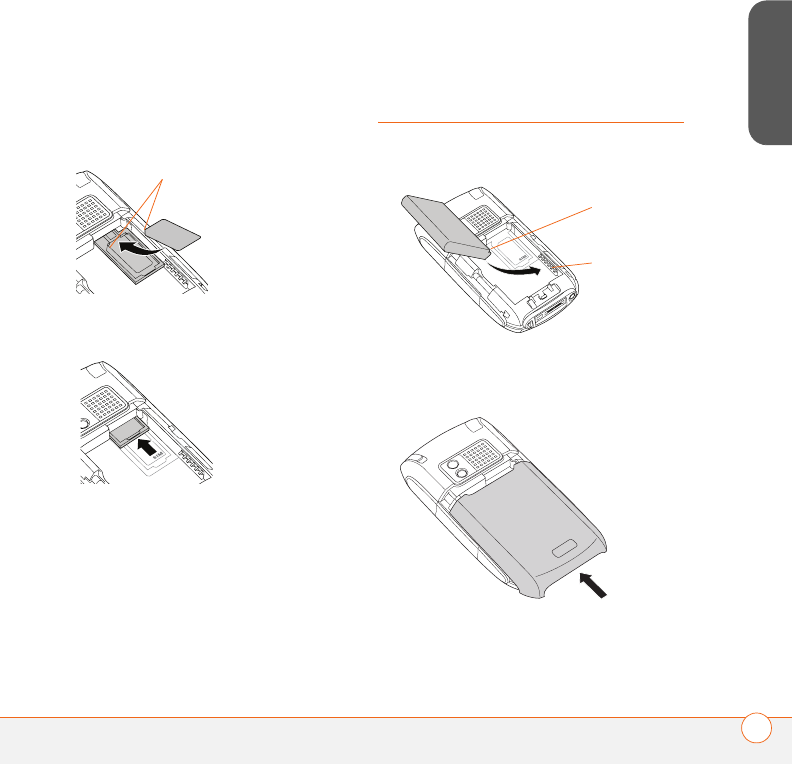
READ THIS FIRST
INSERT THE BATTERY
3
ENGLISH
4 Insert the notched end of the SIM card
into the SIM tray, and then press the
other end of the card into place.
5 Slide the SIM tray back into the slot.
Insert the battery
1 Insert the battery into the compartment.
2 Slide the battery door onto the back of
the smartphone until it clicks into place.
Notch
Align
battery
contacts
with
smartphone
contacts