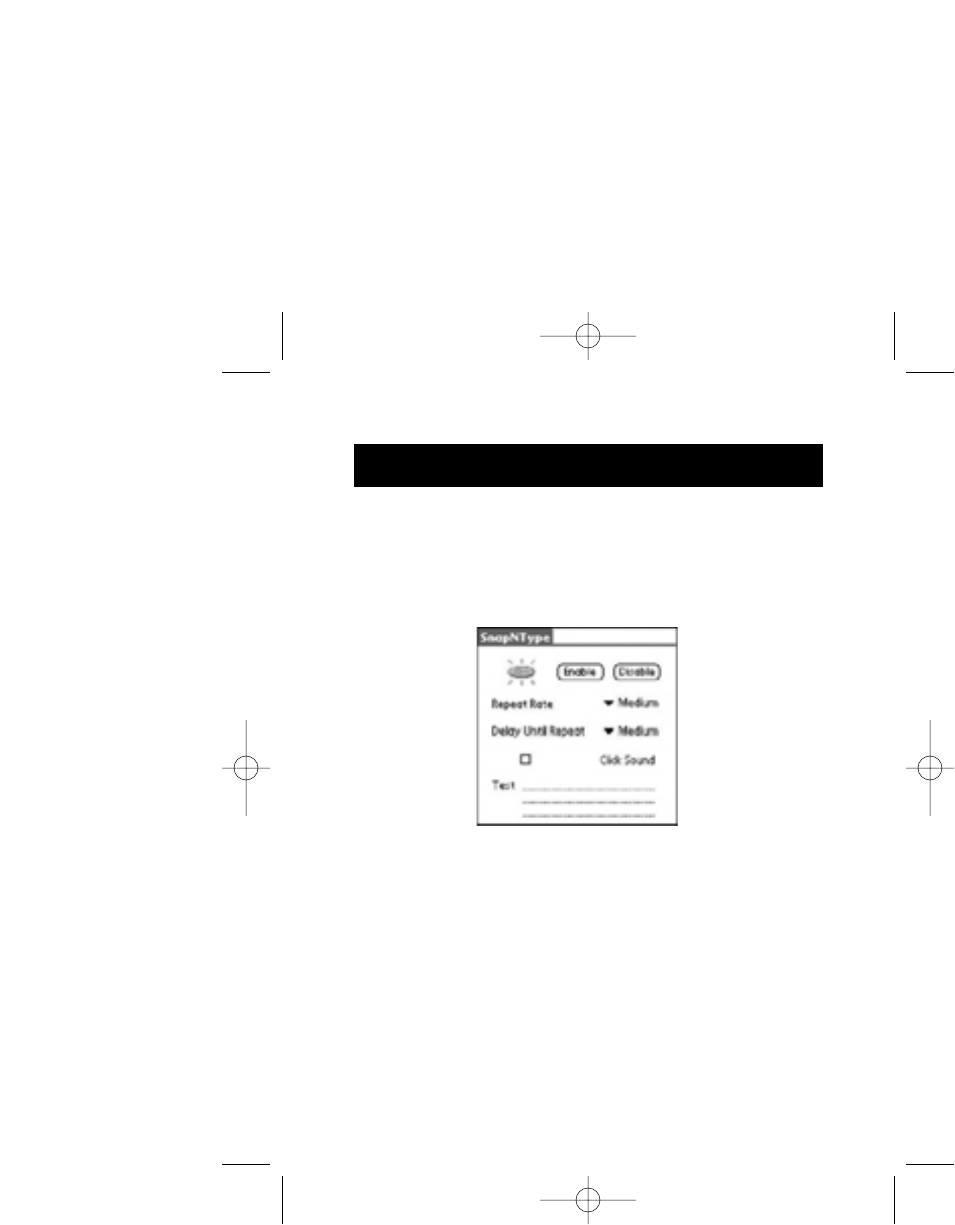
10
Configuring the SnapNType Software
You can customize various features of the SnapNType program
to best suit your application. To start the SnapNType
configuration program, tap the “SnapNType” icon on your
Palm handheld.
General Configuration
Enable—this will allow the SnapNType to accept key input.
Disable—this will turn off the SnapNType.
Repeat Rate—this will determine the repeat frequency of a key
when you hold it down continuously.
Delay Until Repeat—this will determine the delay from your
holding down a key to the key repeating.
Click Sound—you can enable or disable “key click”. For this
function to work properly, you need to first turn on “System
Sound” in your Palm handheld. Please consult your Palm
manual on how to turn on “System Sound”.
Test Area—you can test your SnapNType by typing in this area.
P73991-F8P3500-PKG.QXD 5/23/02 1:31 PM Page 10


















