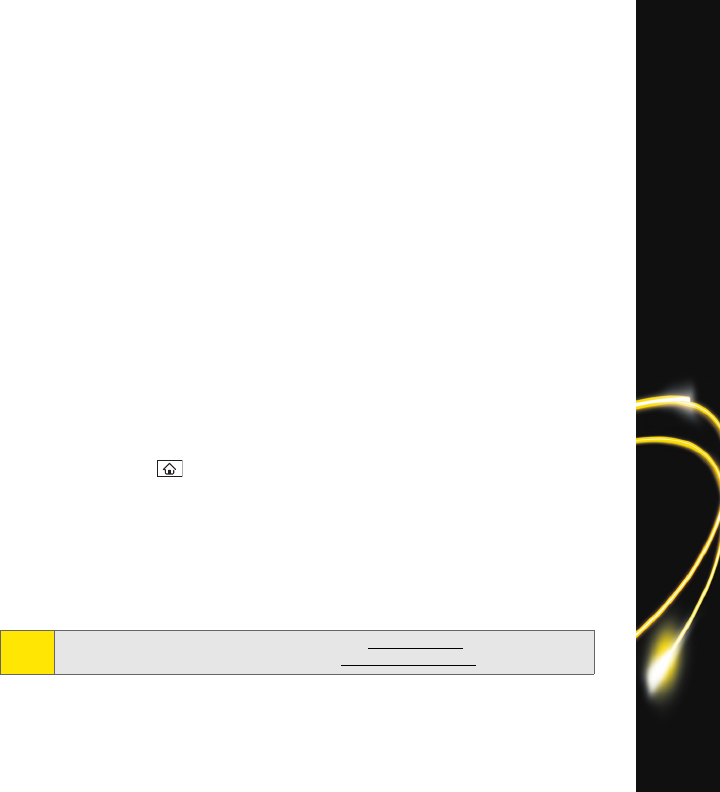
Music
13
Overview of Sprint Music Manager
Sprint Music Manager makes it easy to organize music on your computer, acquire new
music from the Sprint Digital Lounge, and transfer music to your device to play on the
Pocket Tunes Deluxe
TM
application.
The Sprint Music Manager application screen is divided into three tabs:
ⅷ Manage allows you to organize and manage all the music on your computer. Click
Search to look for compatible music files on your computer (including MP3, WMA,
WAV, and M4A [unprotected AAC]), and then use the window to organize your
songs and create playlists. The Manage tab also has a built-in player to let you play
your songs on your computer.
ⅷ Get lets you use Sprint Music Manager to sign on to the Sprint Digital Lounge with
your account username and password and purchase new music for your phone
and your computer.
ⅷ Transfer makes it easy to transfer your music from your computer to your device’s
internal memory or microSD card, using the Palm USB sync cable. You can then
listen to your music using Pocket Tunes Deluxe.
Ⅲ (Optional) Insert a microSD card into the device’s expansion card slot.
Ⅲ Launch the Pocket Tunes Deluxe application on your device (press
Applications and select pTunes).
Ⅲ Connect your device to your computer using the Palm USB sync cable.
Ⅲ Launch the Sprint Music Manager application on your computer and click the
Transfer tab.
Ⅲ Drag and drop the songs you want to copy to the Music Transfer List. When
you are ready, click Transfer Now. The selected songs transfer to your device’s
internal memory or microSD card.
Tip:
See your User Guide for more information, or visit www.spri nt. c om. For more
information about Pocket Tunes Deluxe, visit www . poc ke t- tune s.c om.


















