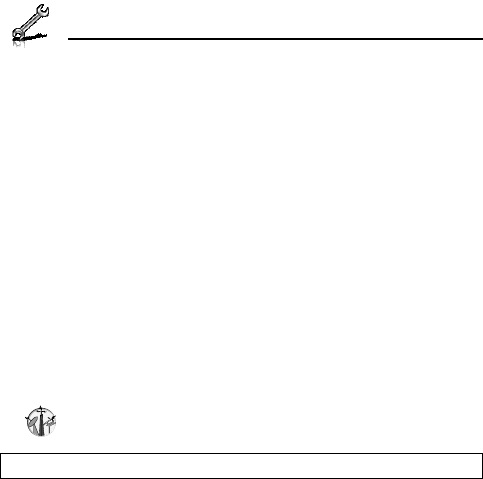
98
Settings
Main menu icons
You can change menu icons or the background on Main menu
screen.
Changing icons
To change menu icons:
d Main menu > Settings > Display settings > Main menu icons
1. [1929394] to scroll to the required menu icon 7 [0]
2. Select My Media or Download*
1
3. [1929394] to scroll to the required image
4. To set: [5] (Select)
To view and set: [0] 7 [0]9[5] (Select)
To change the background:
d Main menu > Settings > Display settings > Main menu icons
1. [5] (Options) 7 Select Attach full image
2. Repeat steps 2-4 in “To change menu icons:” on page 98
*
1
Setting back to default
d Main menu > Settings > Display settings > Main menu icons
1. [5] (Options) 7 Select Set to default
2. “Would you like to set default?” 7 [0]9[5] (Yes)
Note: For downloading contents, visit http://box.panasonic.com/


















