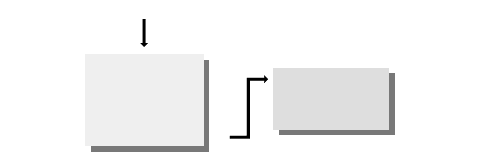
Animation allows the animated themes to be changed or
disabled.
When the phone is mounted in the optional Car Mount Kit and
the vehicle ignition is turned off the In Vehicle - Keep Alive timer
will start, delaying the switching off of the phone. If the ignition
is turned off during a call, the call will be maintained; when the
call ends the timer will continue, or the phone will be switched
off if the timer has expired. If the delay timer expires during a
call, the call will still be maintained. If the phone is removed
from the Car Mount Kit during the specified delay time, the timer
will be canceled and the phone will not be turned off.
When Auto Answer is switched on, and the phone is mounted in
the optional Car Mount Kit or Personal Handsfree Adaptor, a
call will be answered without pressing any keys.
The duration of DTMF tones that are played during pause dial
can be changed from short and long in DTMF Length.
Defaults will return your Personal Settings to their factory
default, except the Phone Lock code and language.
Call Service
Last Call will display the duration and call charge, if available, of
the last call during standby or the current call during a call.
Times are indicated as: hours (0-99), minutes (0-59), seconds
(0-59) - HH:MM:SS.
All Calls displays the accumulated duration and call charge, if
available, of incoming and outgoing calls. The lock code or
PIN2 is required to reset the timer and call charge.
Call Waiting allows you to receive a second call during your
current call. When updating or checking the status of call
waiting the phone must be registered with a network.
36
Menu Structures
Call Service
Last Call
All Calls
Call Waiting
Caller s ID
Withhold ID
Call Charge
Cost Left
Price/Unit
Max Cost
Warning at
B
B
,


















