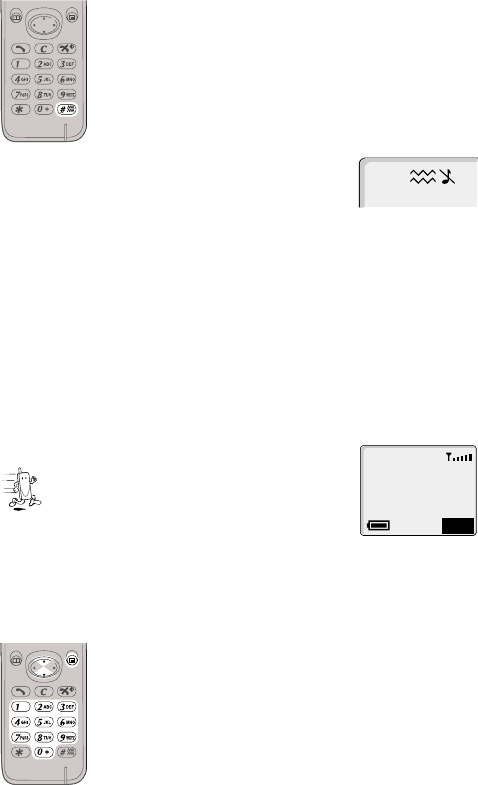
Vibration Alert
When vibration alert is switched on the phone will
vibrate when a call is received. Switching on
vibration alert will silence the ring volume.
However, when the ring volume is adjusted after
the vibration alert is switched on, the phone will
ring and vibrate when a call is received.
During standby:
F#and hold to switch
on or off. When switched on,
the phone will vibrate briefly
Key Guard
Key Guard will prevent any keys from being accidentally
pressed e.g. when the phone is being carried.
When “Menu” is displayed in the option area of the display:
FBthree times to enable Key Guard
When a call is received Key Guard will be temporarily disabled,
allowing you to press any key to answer the call. Emergency
calls can still be made.
Disabling Key Guard
FBtwice when “Free” is
displayed in the option area of the
display.
Phone Clock
This phone incorporates a clock with date/time, an alarm and a
power on/off feature.
Initially Setting the Clock
When “Menu” is displayed in the option area of the
display:
1 FBand e to point to “Personalise”
2 FBand e to point to “Clock Function”
3 FBand e to point to “Clock Set”
12
Basic Operation
Free
GSM 001
Keys Guarded


















