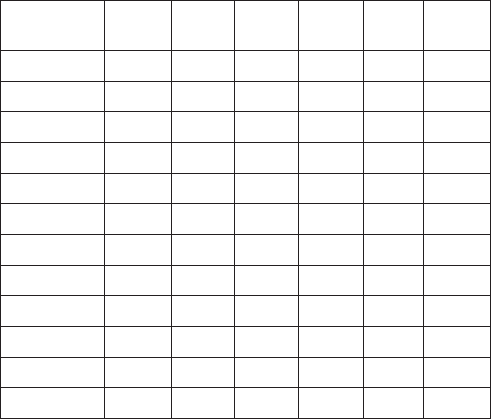
Key
1st
press
2nd
press
3rd
press
4th
press
5th
press
6th
press
1 C C# low C low C# high C high C#
2 D D# low D low D# high D high D#
3 E low E high E
4 F F# low F low F# high F high F#
5 G G# lowG low G# high G highG#
6 A A# low A low A# high A high A#
7 B low B
8
9
0 rest
*
(duration)
1/8 1/16 1/1 1/2 1/4
#
(duration)
1/2 1/1 1/16 1/8 1/4
Editing your Melody
Once the melody has been saved the following operations can be
used for re-editing purposes:
Press B to delete the character to the left of the cursor
Use g to navigate the cursor around the screen
Use the relevant keys to insert new notes/rests
Disabling all Tones
1 From Idle mode press Q, select Personalise > Tones and
press Q
2 Press Q to disable all tones. When Idle mode is resumed the
silent indicator icon ([) will be displayed.
Repeat the process to enable all tones.
20
Personalising Your Phone


















