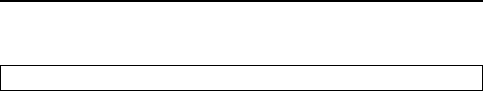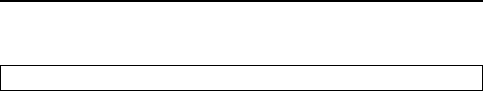
146
Appendix
CD-ROM
PC Software
The CD-ROM supplied with your MX6 phone contains a software
application which allows you to manage the information in your
phone from a Personal Computer (PC). This application includes:
Handset Manager
With Handset Manager you can easily manage your phone
information on a PC and synchronise it back to the phone. This
information includes contacts, calendar, messages, and the image,
video and sound data held in your MX6 phone. For further
information please refer to the documentation on the CD-ROM, or to
the Panasonic website
http://panasonic.co.jp/pmc/products/en/support/index.html
Installing the Software
The software is compatible with PCs and laptops running Microsoft
Windows
TM
98 SE, Windows Me, Windows 2000 and Windows XP.
On most PCs the software should auto-install when the CD-ROM is
inserted into the CD drive. If not, then autoplay must be manually
selected in Windows Explorer. Follow the instructions that appear on
the PC screen to install the software.
Note: Availability depends on your country/region.