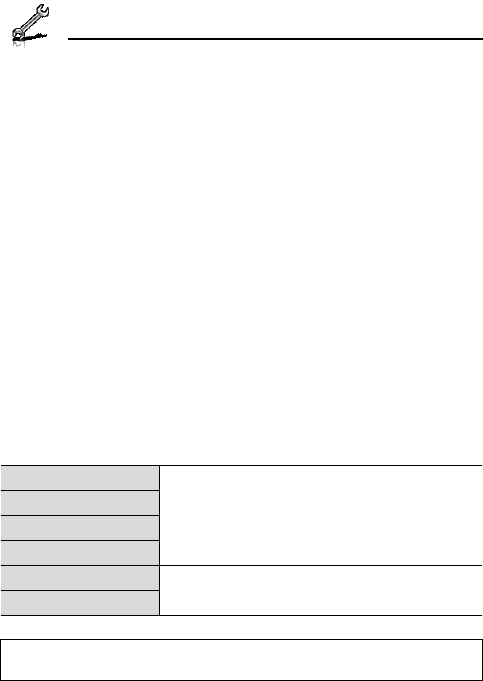
92
Settings
Choosing clock
You can choose either Home clock or Away clock to be displayed on
your phone.
d Main menu > Settings > Phone settings > Time and date >
Select clock > Home clock or Away clock
Display format
You can select the required display format for the date and time.
d Main menu > Settings > Phone settings > Time and date >
Display format > Time or Date
1. To set Time format: Select 24 hour or 12 hour
To set Date format: Select the required format (DD=date,
MM=month, YY=year)
Illuminations
The Indicator/Illumination Light flashes or beams when you receive
calls/messages, have a conversation, the flip is closed, the battery is
charging or data is transferred.
d Main menu > Settings > Phone settings > Illuminations
1. Select the required event
Incoming
Select the required colour or Off.
Message
In conversation
Flip close
Charging
Select On or Off.
Data transfer
Note: You can check the Flip close illumination by pressing [O9P] while
the phone is in standby mode with the flip closed.


















