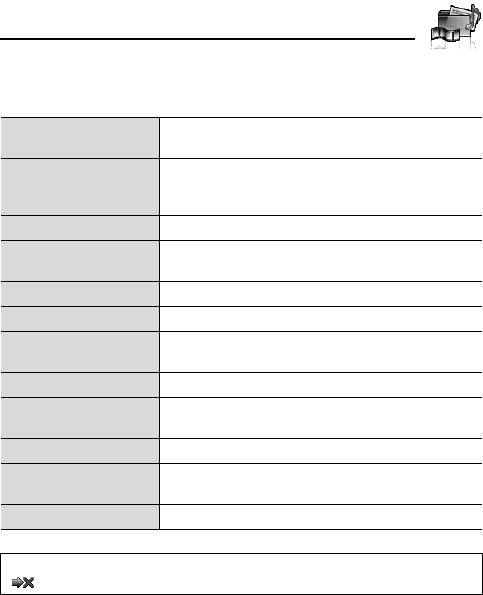
131
My Media
Options
When viewing the picture list, the following options are available by
pressing [5] (Options).
Send as MMS
Attach the selected picture to an MMS message.
See “Creating an MMS message” on page 62.
Use as
Use the selected picture as Wallpaper or
Contacts picture. See “Using pictures” on
page 132.
Delete Delete the selected picture or folder.
Delete all
Delete all the pictures in the folder or all the
folders.
Activate Purchase your rights to view the selected picture.
Rename Rename the selected picture or folder.
Send via infrared
Send the selected picture via infrared. See
“Infrared” on page 108.
Resize Resize the selected picture.
Edit
Edit the selected picture. See “Editing pictures” on
page 132.
Change view Change the picture list to List view or Grid view.
Manage files
Make a new folder or move the selected picture to
another folder. See “Managing files” on page 130.
Details Show details of the selected picture.
Note: Sending or editing of a forward locked picture indicated by the icon
( ) is restricted.


















