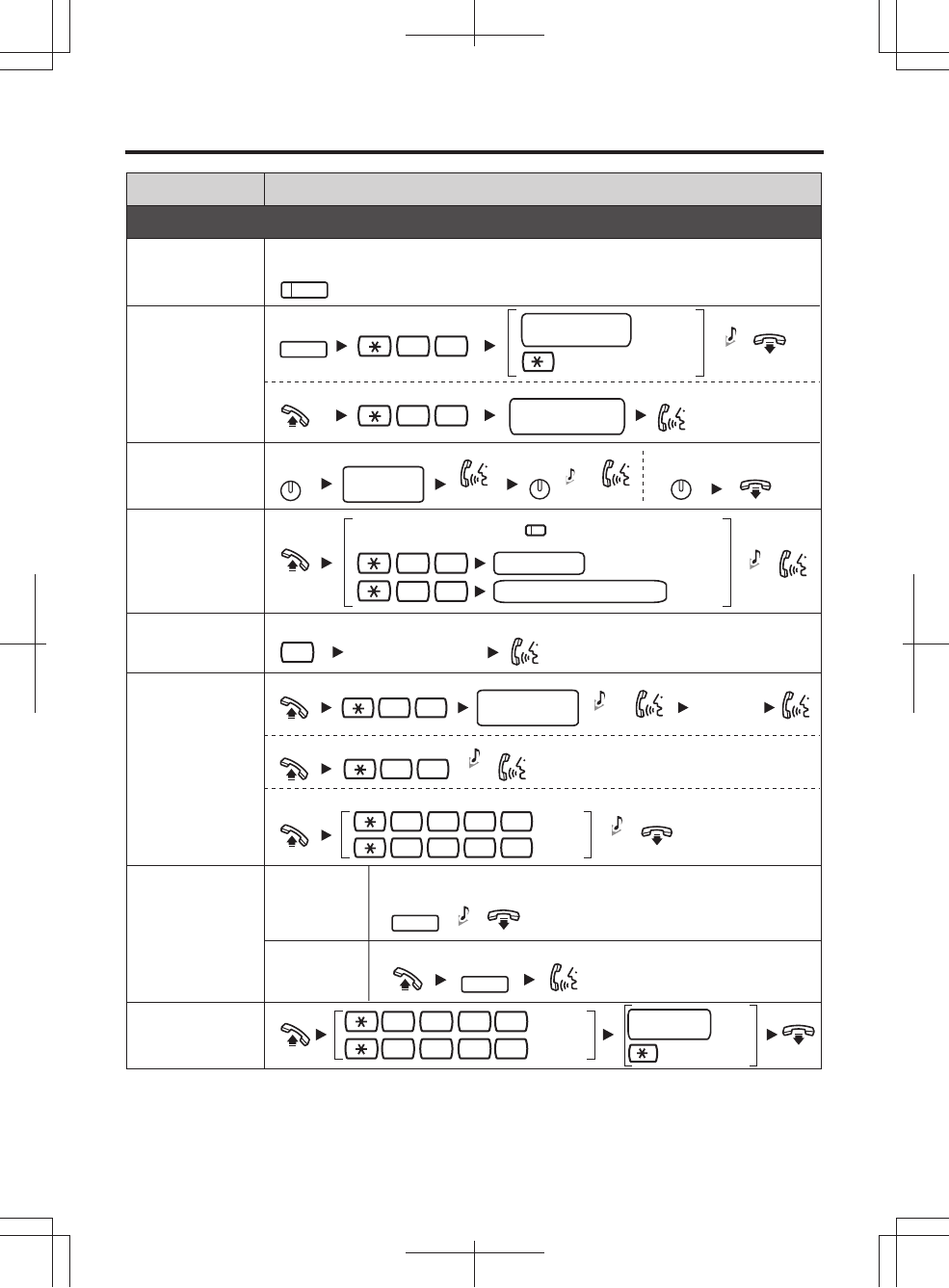
— 3 —
Desired Feature Operation
Sending a Call
Waiting Tone
1
While hearing a busy tone
Wait for an answer.
Useful Features
Call Pickup
Group
4 0
Directed
extension no.
4 1
pickup group no. (2 digits)
(DSS)
Log-in/Log-out
For Log-in
For Log-out
Message
Waiting
Caller
Called
extension
To leave a message waiting indication
When the called extension is busy or does not answer
To call back
17 3 6
07 3 6
Paging
33
To page
To answer
To allow/deny a paged announcement
7 2 1
7 2 1
Deny
Allow
1
0
Announce.
Wait for
an answer.
43
Multiple party
conversation
To leave a conference
To add other parties during a conversation
desired
phone no.
paging group
no. (2 digits)
Off-Hook Monitor
To set/cancel During a conversation using the handset
Call Park
To set During a conversation
5 2
Specified
Auto
parking zone no.
(2 digits)
To retrieve
5 2
stored parking
zone no. (2 digits)
Features List
* Consult your dealer for more details about the feature numbers.
* You can change the flexible CO buttons to feature buttons.
*
For more details, refer to the Business Telephone System User Manual.
* "Location of Controls" is shown on page 7.
Talk with
multiple party.
Talk to the
new party.
Specified
All
ICD Group
extension no.
SP-PHONE
TRANSFER
CONF
MESSAGE
CONF
CONF
MESSAGE
C. Tone
C. Tone
C. Tone
C. Tone
C. Tone
C. Tone
C. Tone














