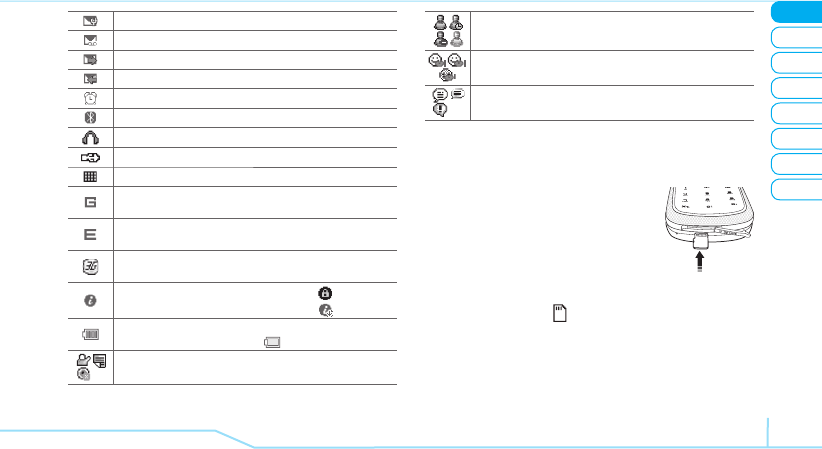
02
05
04
03
06
08
07
17
01
Getting Started
Received one or more configuration messages
Received one or more voice messages
A message is being sent
A message is being received
An alarm is set
Bluetooth is active
Headset is connected
USB is connected
TTY is active
A GPRS signal is available. It is displayed when there is an
active GPRS session
An EDGE signal is available. It is displayed when there is an
active EDGE session
A 3G signal is available. It is displayed when there is an
active 3G session
WAP is connected. When the security is set is displayed
When the contents download is in progress, is displayed
Battery strength
When the battery charge is low, is displayed
Available, Away, Invisible Status of AIM
Online, Away, Busy, Offline Status of MSN
Available, Busy, Invisible Status of YAHOO
You have received one or more IM messages
N
Network dependent
Memory card
You can use microSD card as a memory
card. It gives you more space to save
pictures, videos, music, etc.
Inserting and removing the memory
card
1. Open the memory card slot.
2. Insert the card. The icon will be display.
3. Press the card to remove.
Using memory card
You can save, move and delete the files between your phone
and external memory card. You can also move and copy the
files to computer from your phone.


















