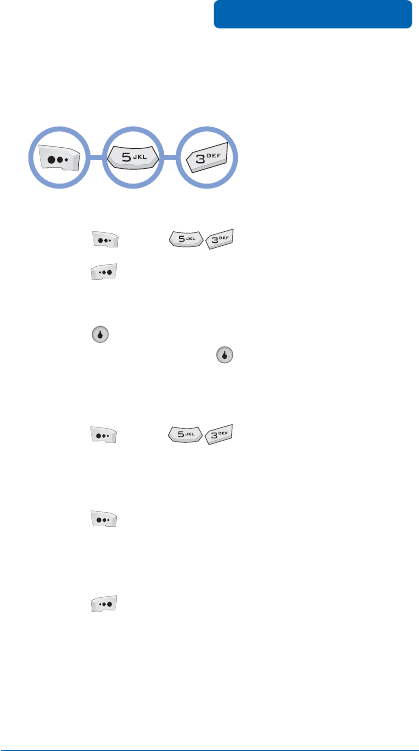
85
CONTACT
MENU FUNCTIONS
■
GROUPS
Allows you to classify contacts into groups.
ADD NEW GROUP
Press [Menu] .
Press [Add].
Enter a new group name.
Press , select whether or not this should be a
Secret Group, then press to save.
CHANGE GROUP NAME
Press [Menu] .
Use the Navigation Key to select an existing group
name.
Press [Menu] and select Edit.
Enter a new group name. (Change other options for
the group as desired.)
Press [Save] to save it.
➊
➋
➌
➍
➊
➋
➌
➍
➎


















