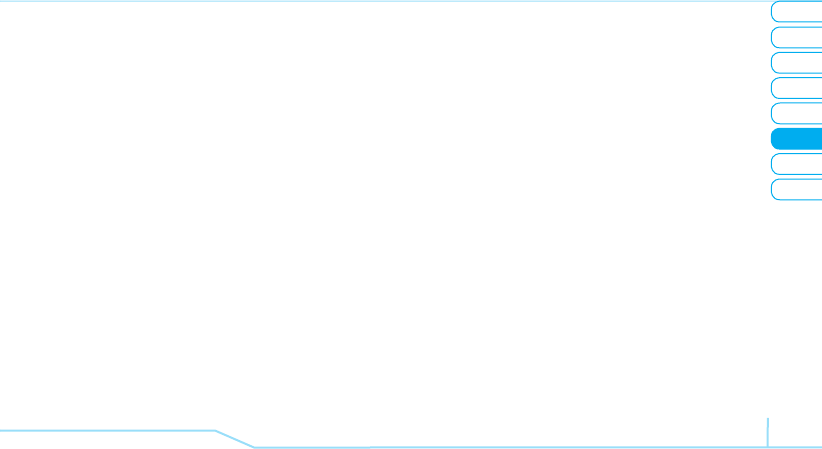
02
05
04
03
08
07
53
01
06
Connectivity
The received file will be saved in each place. For example, if
you received contacts information from the sender, it will be
saved in your phone’s memory.
Setting the visibility
1. Press Menu > Settings > Connectivity > Bluetooth >
Visibility.
2. Select Hidden or Show to All.
Naming the phone
1. Press Menu > Settings > Connectivity > Bluetooth >
Name.
2. Edit the filed > Options > Save.
note:
This is what others will see in their device’s display
for your phone when searching for your device.
Using the browser
Accessing browser
1. Press
@
in standby mode or press Menu > MEdia Net >
MEdia Net Home.
note:
It will access provider’s homepage.
Viewing bookmarks
1. Press Menu > MEdia Net > Bookmarks.
2. To open the site, press Options > Select.
3. To send via text message, press Options > Send
Message.
Setting new bookmarks
1. Press Menu > MEdia Net > Bookmarks.
2. Press Options > Add.
3. Enter the fields > Options > Edit Name.
4. Enter the new name > Options > Save.
Entering address
1. Press Menu > MEdia Net > Go to URL > Enter New
URL.
2. Enter the web address > Options > Go to URL.
Setting options
1. Press Menu > MEdia Net > Options.
2. Select the category > Select > select the option.


















