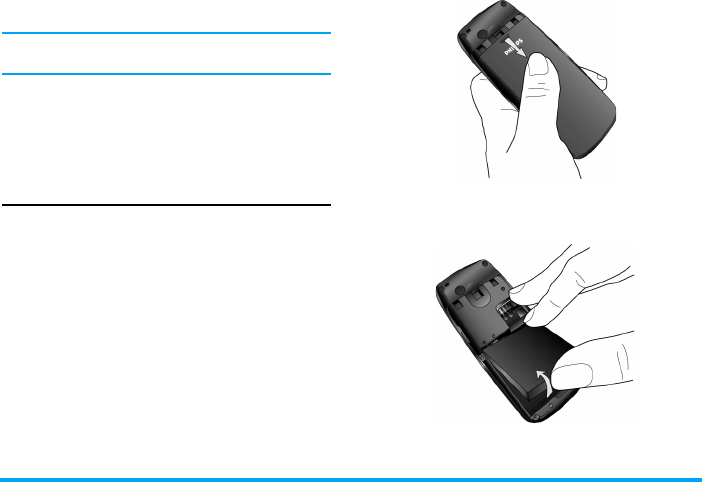
4 Getting Started
1. Getting Started
Please read the safety instructions in the “Precautions”
section before using your phone.
To use your phone, you must insert a valid SIM card
supplied by your GSM operator or retailer. The SIM
card contains your subscription information, your
mobile phone number and a memory in which you
can store phone numbers and messages.
Insert the SIM card
Follow the steps below to insert your new SIM card.
Remember to switch off your mobile phone before
removing the back cover and battery.
Remove the back cover
To insert the SIM card, you must first remove the
back cover. Press on the back cover with your thumb
and slide the cover downwards. Then use your free
hand to lift up the door of the battery compartment as
shown below.
Remove the battery
To remove the battery, lift up the battery from the
bottom as show below.
Philips 191_EN.book Page 4 Monday, June 23, 2008 3:33 PM


















