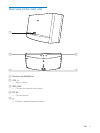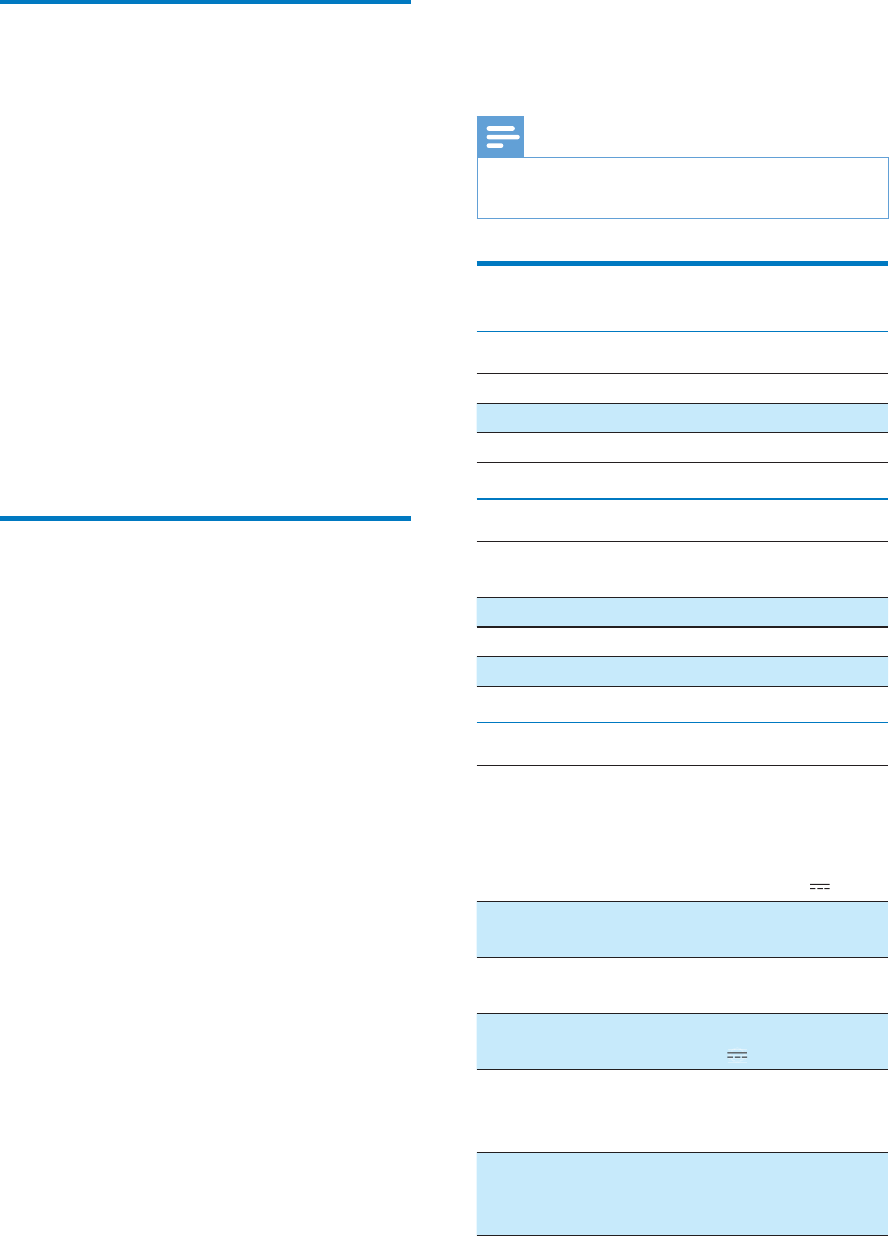
7 EN
Play from an external audio
device
With this docking speaker, you can also enjoy
audio from an external device such as an MP3
player.
1 If no iPod/iPhone is docked, connect an
the MP3-LINK socket at the back of
the docking speaker.
the headphone socket on an external
device.
» The docking speaker switches to MP3
link mode automatically.
2 Play music on the device (see the device's
Adjust volume
During play, press VOL +/- to adjust volume.
5 Product
information
Note
Product information is subject to change without prior
notice.
Total Output Power 10 W per channel x 2
Signal to Noise Ratio > 62 dBA
650 mV RMS
Bluetooth
Standard Bluetooth Standard Version
2.1+EDR
Output power
Frequency band 2.402~2.480 GHzISM Band
Range
General information
AC Power Model: AS190-100-
Input: 100-240 V ~,
50/60Hz, 0.7A;
Output: 10 V
1.8 A
Operation Power
Consumption
15 W
Standby Power
Consumption
<0.5 W
Max. load for iPod/
iPhone
5 V
1 A
Dimensions
- Main Unit
275 x 117 x 121 mm
Weight
- Main Unit
- With Packing
1.2 kg
1.7 kg