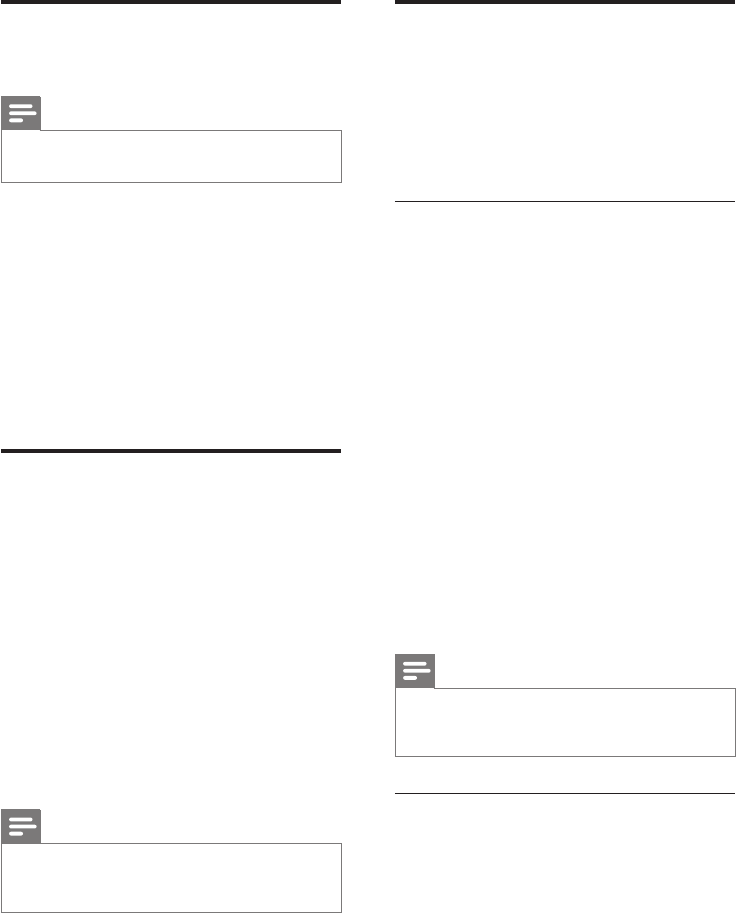
34
Outgoing messages (OGM)
The outgoing message is the message your
caller hears when the answering machine picks
up the call. The answering machine has 2 pre-
recorded outgoing messages: the [ANSWER &
REC.] mode and [ANSWER ONLY] mode.
Record an outgoing message
The maximum length of the outgoing message
you can record is 3 minutes. The newly
recorded outgoing message automatically
replaces the old one.
1 Press menu.
2 Select [ANSWER MACHINE] >
[RECORD OGM], then press [SELECT]
to conrm.
3 Select [ANSWER & REC.] or [ANSWER
ONLY], then press [SELECT] to conrm.
4 Select [RECORD OGM], then press
[SELECT] to conrm.
5 Recording starts after the beep.
6 Press [OK] to stop recording or the
recording stops after 3 minutes.
The recorded outgoing message plays »
back automatically for your review.
Note
To restore the pre-recorded outgoing •
message, delete your current outgoing
message.
Listen to the current outgoing
message
1 Press menu.
2 Select [ANSWER MACHINE] >
[RECORD OGM], then press [SELECT]
to conrm.
Set the answering machine
language
Note
This feature only applies to models with •
multiple-language support.
The answering machine language is the language
for the outgoing messages.
1 Press menu.
2 Select [ANSWER MACHINE] >
[SETTINGS] > [VOICE LANGUAGE],
then press [SELECT] to conrm.
3 Select a language, then press [SELECT]
to conrm.
The setting is saved. »
Set the answer mode
You can set the answering machine and
select if the callers can leave messages. Select
[ANSWER & REC.] if you allow the callers to
leave messages. Select [ANSWER ONLY] if you
forbid the callers to leave messages.
1 Press menu.
2 Select [ANSWER MACHINE] >
[ANSWER MODE], then press
[SELECT] to conrm.
3 Select an answer mode, then press
[SELECT] to conrm.
The setting is saved. »
Note
If the memory is full, the answering machine •
switches to [ANSWER ONLY] mode
automatically.
EN


















