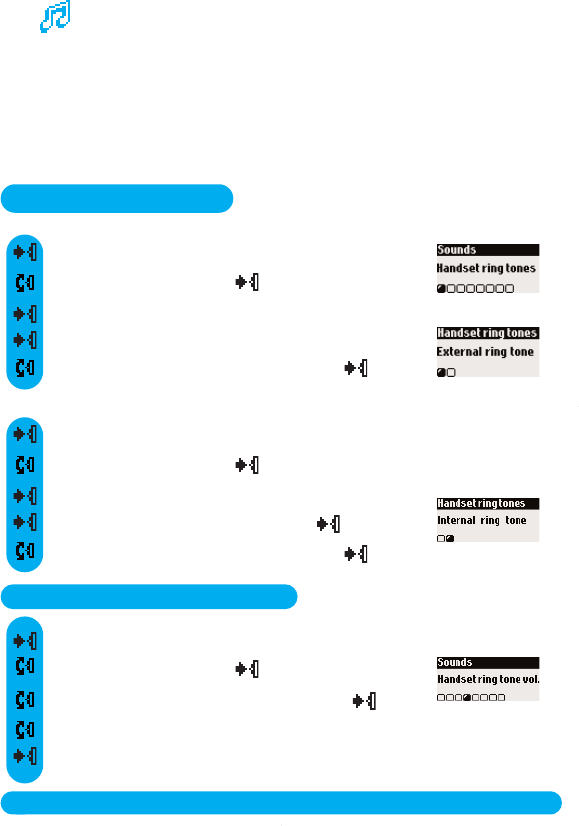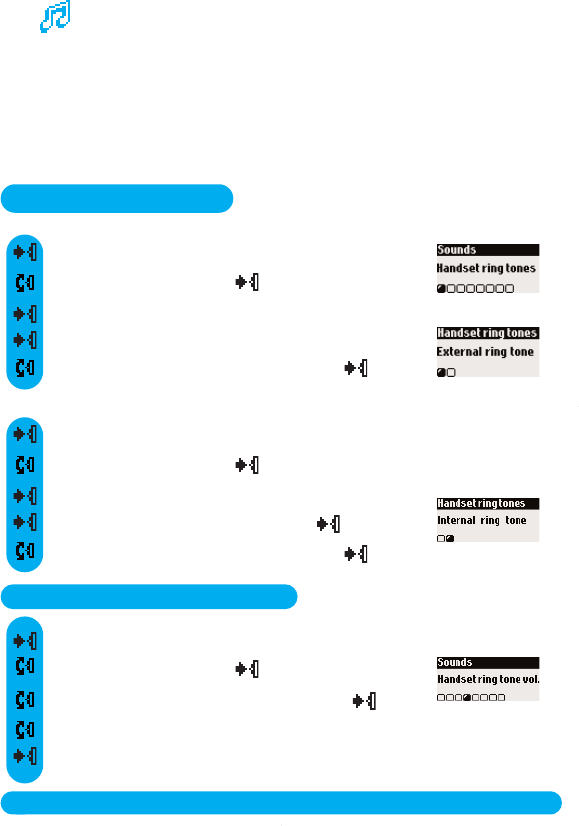
Sounds
10
Press to enter the carousel
Handset ring tones
Scroll to Sounds and select
Press to select External ring tone
Press to select Handset ring tones
Browse through the list of ring tones and select one
To set the external ring tone
Browse through the list of ring tones and select one
Press to enter the carousel
Scroll to Sounds and select
Scroll to Internal ring tone and select
To set the internal ring tone (ring tone for internal calls)
Handset ring tone volume
Press to enter the carousel
Scroll to Sounds and select
Scroll to Handset ring tone vol. and select
The current level is heard, browse through the levels to hear them
Press to select the appropriate volume
Sounds
Setting the handset sounds
The ringers can be set for:
- the external standard ringer for callers whose number is not stored in the phonebook or
stored with no group settings.
- the internal ringer for the intercom (if there are at least 2 handsets).
To set the 3 group ring tones see manual DECT 511 / DECT 515.
To set the earpiece tone, the key and feedback tones and to activate/deactivate the
notification beeps, go to the menu Sounds and to the sub-menu Settings
Press to select Handset ring tones
DECT5150_UK.qxd 28/06/04 16:47 Page 10