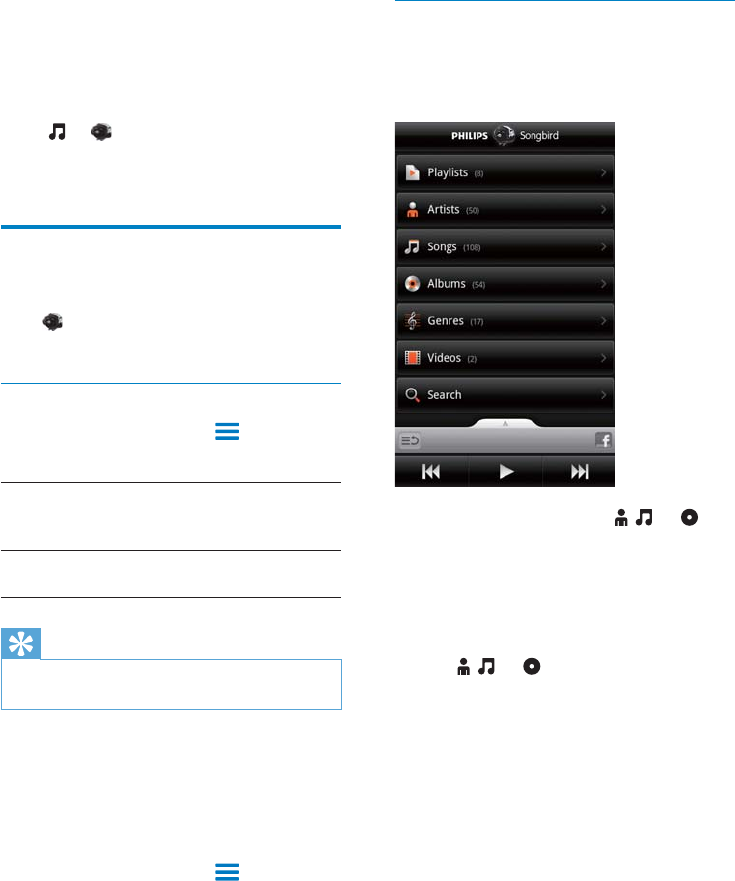
28
Browse the music library
Find music by song information
On Whe OLEUDU\ VFUeen ÀnG PXVLF E\ DUWLVW VRnJ
WLWOe RU DOEXP
1 On Whe OLEUDU\ VFUeen WDS RU WR
VRUW Whe OLEUDU\ DV neeGeG
» The PXVLF OLEUDU\ LV VRUWeG E\ Whe VRnJ
LnIRUPDWLRn Ln DOShDEeWLFDO RUGeU
» When \RX VRUW Whe OLEUDU\ E\ DOEXP
Whe DYDLODEOe DOEXP DUW LV GLVSOD\eG
2 On RU XVe Superscroll WR
VeDUFh IRU LWePV WhDW VWDUW ZLWh D VeOeFWeG
DOShDEeW
7 Music and
videos
*R WR RU Philips Songbird WR SOD\ PXVLF
DnG YLGeRV IURP Whe PeGLD OLEUDU\ Rn Whe
GeYLFe
Play music from Philips
Songbird
WLWh Philips Songbird \RX FDn VeOeFW 3hLOLSV
VRXnG RSWLRnV IRU \RXU PXVLF SOD\
Philips sound options
,n Philips Songbird SUeVV DnG VeOeFW
[Settings] > [Philips Sound Options]
[FullSound] 5eVWRUe Whe VRnLF GeWDLOV WhDW
PXVLF FRPSUeVVLRn ORVeV
VXFh DV 033 W0A
[Sound
Personalization]
'UDJ Rn Whe VFUeen WR VeOeFW
VRXnG VeWWLnJV
Tip
When \RX VeOeFW Rne RI [FullSound] DnG [Sound
Personalization] \RX VZLWFh RII DnRWheU
To select play options on the stereo Bluetooth
headphones,
When \RX OLVWen WR PXVLF WhURXJh VWeUeR
%OXeWRRWh heDGShRneV \RX FDn VeOeFW SOD\
RSWLRnV E\ XVLnJ Whe FRnWUROV Rn Whe %OXeWRRWh
heDGShRneV
,n Philips Songbird SUeVV
DnG VeOeFW
[Settings] > [Headset controls]
EN


















