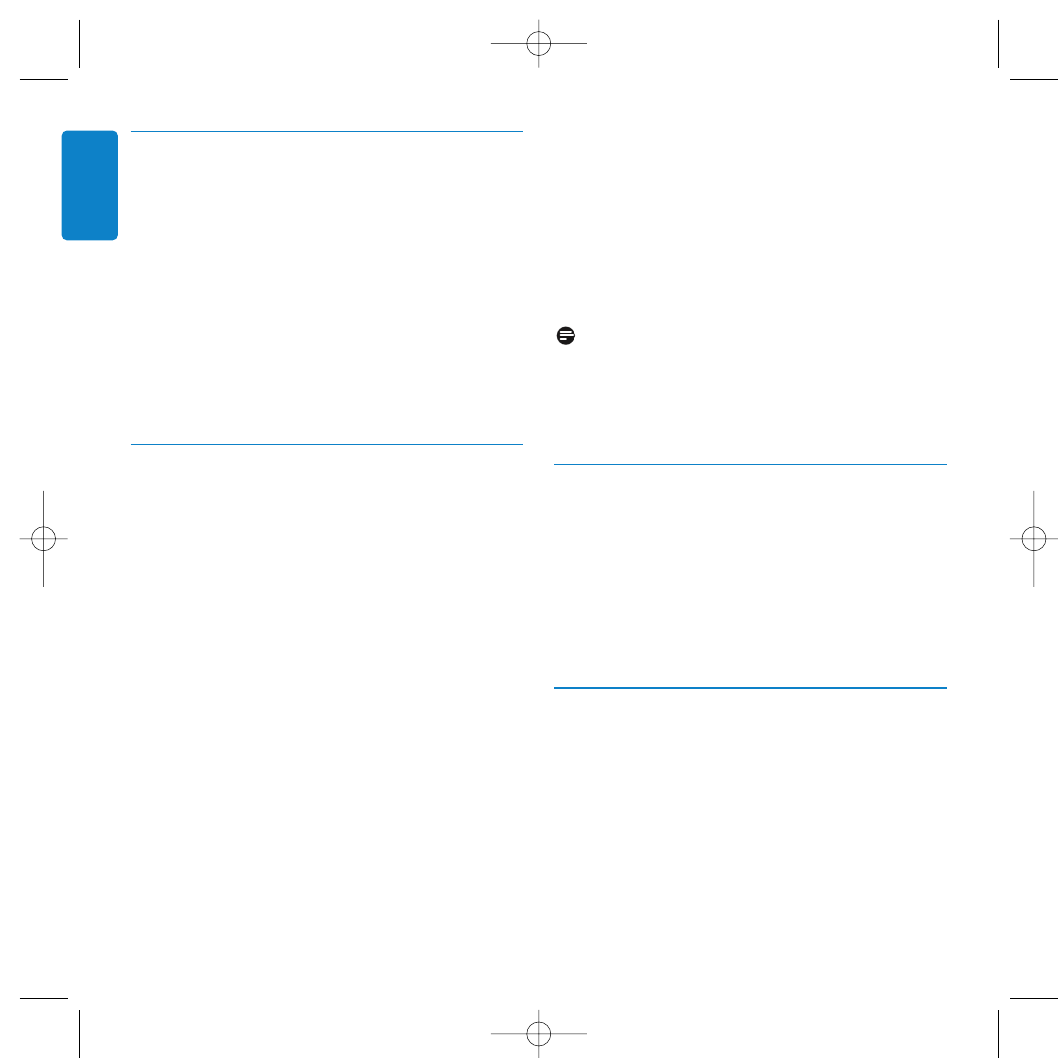
6
ENGLISH
6 Technical specifications
• Battery type: Lithium polymer
• Rated input: 100V - 240V AC (50/60Hz), 0.2A
• Rated output: 5.4V, 350 mA
• Battery capacity: 1000 mAh
• Recharging time: 2-3 hours
• Operating temperature: 10ºC - 40ºC
• Size: 80.5 x 57.7 x 40.8 mm (h x w x d)
• Weight: 116 g
• Maximum battery capacity for charging is 1,200mAh,
battery type is Li-Ion or Lithium Polymer
• Power consumption:
- in Off mode: 0.001 W;
- in Standby mode: 0.98 W.
7 Troubleshooting
Problem
– Possible cause
• Solution
USB charger does not charge connected device
– Voltage of device does not correspond with that of USB
charger.
• Refer to the user manual that came with the device.
– Improper connection between device and USB charger.
• Make sure that the USB cable is properly inserted into
the device and the USB charger.
– Damaged USB cable or connector tip.
• Replace USB cable and/or connector tip.
– Wrong connector tip used.
• Check connector tip and replace if necessary.
– Battery power of USB charger too low.
• Charge USB charger.
– Non supplied USB cable / connector tip used.
• Replace with supplied USB cable/connector tip.
– Problems with electrical circuit of USB charger.
• Take the USB charger to your local distributor.
USB charger power runs out quickly
– USB charger not fully charged before using.
• Fully charge USB charger before using.
USB charger cannot be charged
– Improper connection between USB charger and wall outlet.
• Check that power plug is properly inserted into the wall
outlet.
– Problems with the electrical circuit of the USB charger.
• Take USB charger to your local distributor.
Note:
If you are unable to solve a problem by following the
above hints, try resetting the USB charger by pressing
RESET.The RESET button is recessed to prevent
accidental reset of the USB charger. Use a paperclip to
gently press the RESET button.
8 Maintenance
• Recharge the USB charger every three months when it
is not being used for a long period of time.
• Use a soft, lint-free cloth to clean the USB charger
exterior. Do not use harsh chemicals, cleaning solvents
or strong detergents.
• When any problems occur with the USB charger or the
accessories, take the charger and accessories to your
local distributor.
9 Need help?
Online help: www.philips.com/welcome
For interactive help and frequently asked questions.
SCM7880_27 05-03-2008 15:38 Pagina 6


















