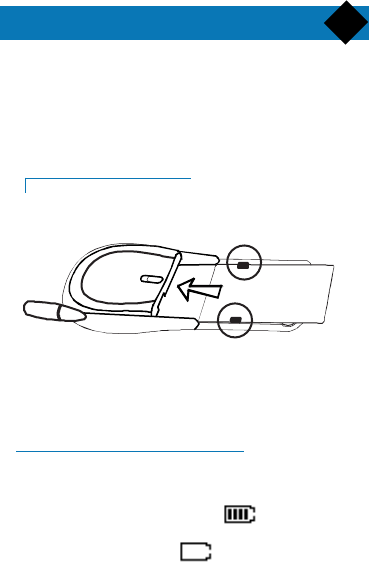
Before you start
The SIM card contains your subscription number and
phone number. It also contains a memory in which
you can store phone numbers and messages. If you
use your SIM card on another phone, you still retain
the same phone number and phone book.
Inserting the SIM card
■ Remove the battery.
■ Slide card into the grooves in the phone (the chip
must be facing inwards and towards the bottom of
the phone).
The battery
Your phone is powered by a rechargeable battery.
Charge the battery after purchase.
Battery charge is shown by the symbol. Each bar
shown represents 25% of charge. If the phone emits a
warning signal and the symbol is shown, you
should charge the battery.
▼
6
Twist -FDN-UK -15831 26/04/00 16:13 Page 10


















