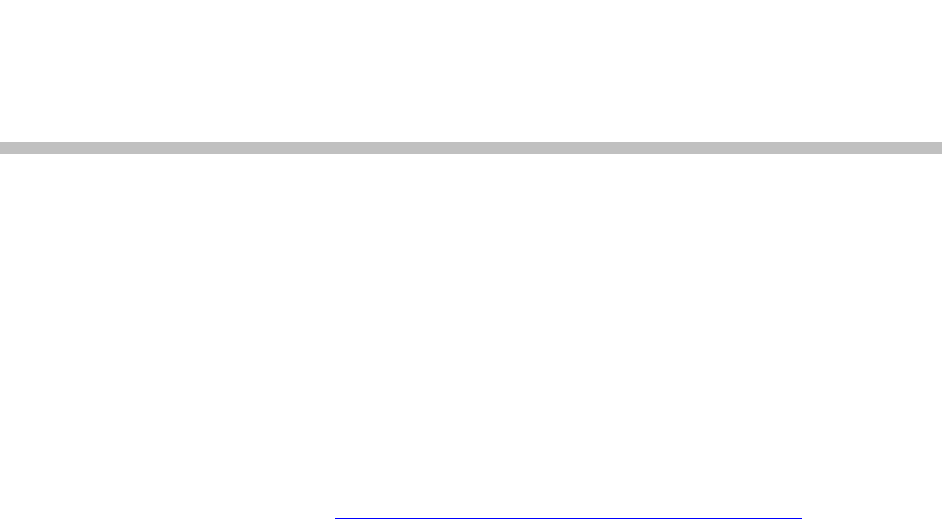
PN: 1725-36094-001_C.doc
1
Configuration Overview
Configuration of the SpectraLink 6020 Wireless Telephone requires
several preliminary steps. The MCU must be programmed for system
feature activation as detailed in SpectraLink 6100 MCU: Installation and
Operation or SpectraLink 6300 MCU: Operator’s Console, depending on
which type of system is installed in the facility.
The handsets are shipped from the factory with correct software code.
If updates are available, they may be downloaded from the Polycom
website http://www.spectralink.com/softwareUpdates
. Contact
Customer Service for information about updates and downloads.
Code updates are loaded into the handset through the Dual Charger.
This device has a USB port beside the power jack to connect it with a
PC. The Handset Administration Tool is a software utility that is
installed on the PC and enables the software downloads and handset
configuration. This utility may be downloaded from the Polycom
website. It is also provided on the Polycom Installation Manuals CD.
These steps summarize the sequence for configuring handsets on a
new SpectraLink 6000 System. The following sections describe these
steps in detail.
1. Configure the MCU for feature access per above references.
2. Download any available SpectraLink 6020 Wireless Telephone
software updates to a PC running Windows 2000 or Windows XP
with a USB port.
3. Download the USB driver and the Handset Administration Tool.
4. Set up the Dual Charger for the SpectraLink 6020 Wireless
Telephone and place the handset in the Charger.
5. Install the USB driver software and the Handset Administration
Tool software.
6. Use the
Firmware tab of the Handset Administration Tool to
download the updated code to the handset.
7. Remove the handset from the Dual Charger and cycle the power
for the settings to take effect.
8. Record the feature settings for end users via the template
provided for this purpose.
7


















