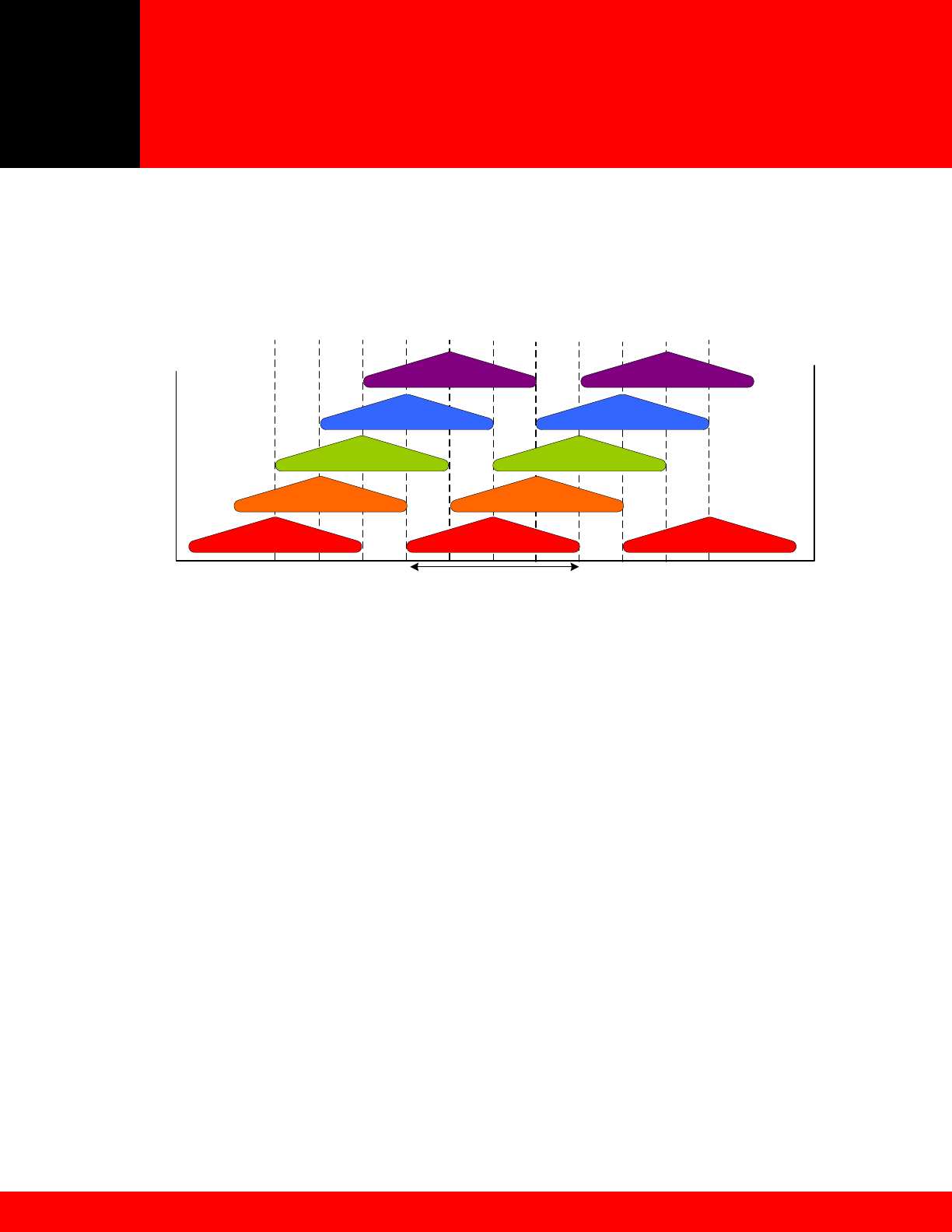
Deploying SpectraLink 8020/8030
Wireless Telephones
May 2009 Best Practices Guide
9
©2009 Polycom, Inc. All rights reserved.
Polycom and the Polycom logo are registered trademarks of Polycom, Inc. All other trademarks are the property of Polycom, Inc. or their respective companies.
If adjacent access points in three dimensions (above, below or beside) are set to the same channel, or
utilize channels with overlapping frequency bands, the resulting interference will cause a significant
reduction in the network performance and throughput, and will degrade overall voice quality. A channel
space of five MHz or greater should be used to configure neighbor APs for non-interfering channels
Figure 3 represents the 2.4 GHz frequency range, indicating the overlap in channel frequencies.
2400 MHz
2483 MHz
2412 2417 2422 2427 2432 2437 2442 2447 2452 2457 2464
1 6 11
2
3
4
5
7
8
9
10
22 MHz
Figure 3 - 802.11b Channels
.2.2 AP Transmission Power and Capacity
andsets receive the required minimum signal strength,
by
n radio
is crucial to then set the transmit power of the handset to match the transmit power of the APs for that
W
egardless of the selected power level settings, all APs and handsets must be configured with the same
mixed 802.11b/g environments, Polycom recommends configuring the transmit power of the 802.11b
2
The AP transmit power should be set so that the h
as defined in Section 2.1.2 of this document. For deployments with higher AP density, lower transmit
power settings are typically required to prevent channel interference. Maximum AP power settings vary
band and by channel, and can vary between countries. Local regulations should always be checked for
regulatory compliance considerations. In addition, maximum power output levels may vary by AP
manufacturer. Where possible, all APs should be set to the same transmit power level within a give
type.
It
band. This will ensure a symmetrical communication link. Mismatched transmit power outputs will result
in reduced range, poor handoff, one-way audio and other quality of service or packet delivery issues.
SpectraLink Wireless Telephones support transmission power settings in the range from 5mW to 100m
(in the United States). The transmit power setting on the phone should be based on the AP’s actual EIRP
(Effective Isotropic Radiated Power) rather than the configured transmit power in the AP. Any AP
antenna gain will increase signal gain in both directions.
R
settings to avoid channel conflicts or unwanted cross-channel interference. For access points that
support automatic transmission power adjustments, Polycom recommends using only static power
settings to ensure optimal performance.
In
and 802.11g radios to the same setting, if they are separately configurable. For example, set both radios
to 30mW to ensure identical coverage on both radios. For mixed 802.11a/b/g environments, where the


















