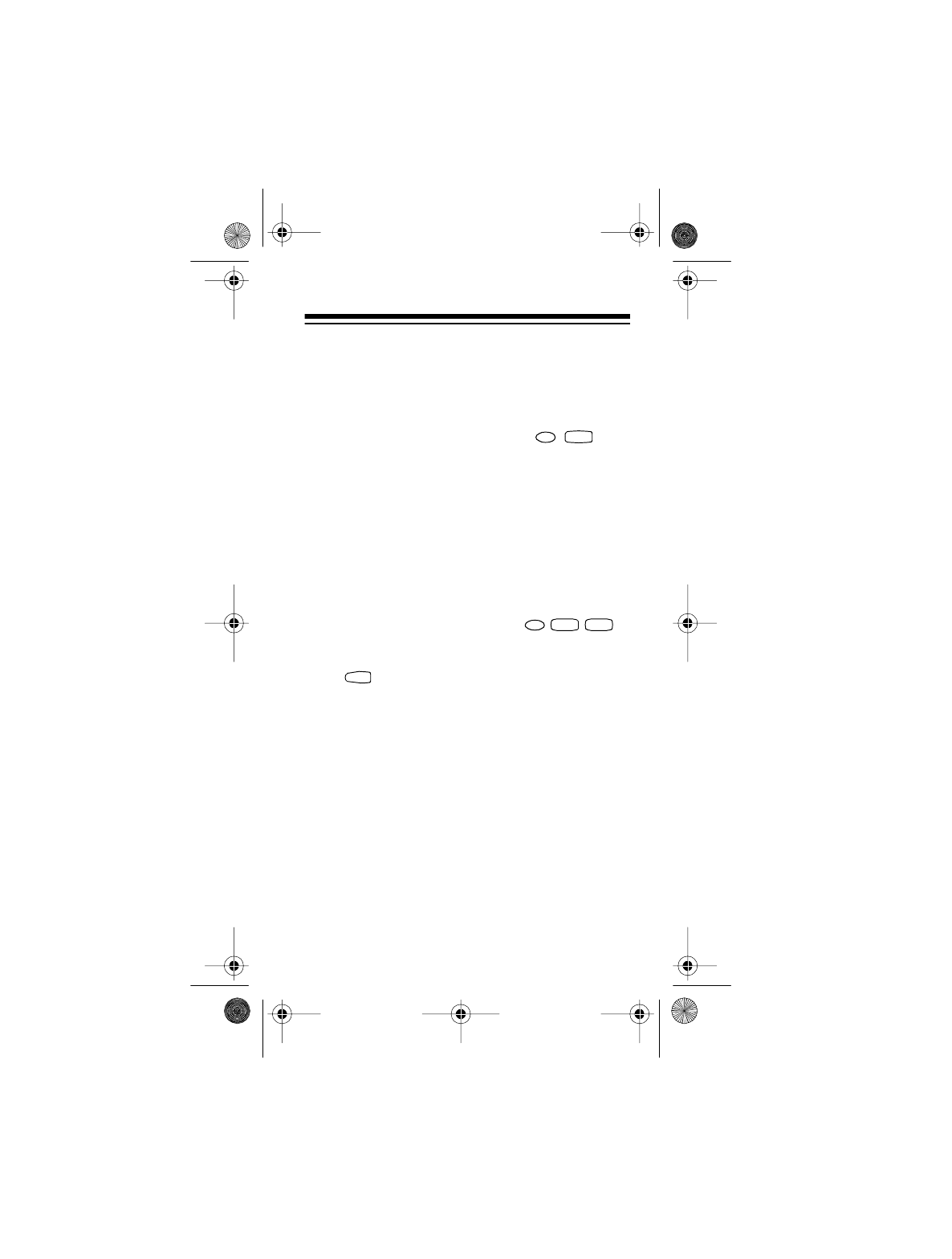
45
Adding a Pause
Some services, such as voicemail, require you to
enter an access code then pause before entering
additional digits. To include a pause in a sequence
when storing it in memory, press . The
phone displays
p
. When you send the sequence,
the phone pauses for 2
1
/
2
seconds where you en-
tered a pause. If you need a longer pause, enter
multiple pauses, one after the other.
Adding a Wait
If you do not know in advance how long you must
wait before sending additional commands, insert a
wait in your sequence by pressing at
the appropriate place. The phone displays
w
. When
you send the sequence, the phone waits for you to
press before it sends the rest of the stored se-
quence.
MENU
#
MENU
# #
SEND
17-1101.fm Page 45 Wednesday, July 21, 1999 9:57 AM


















