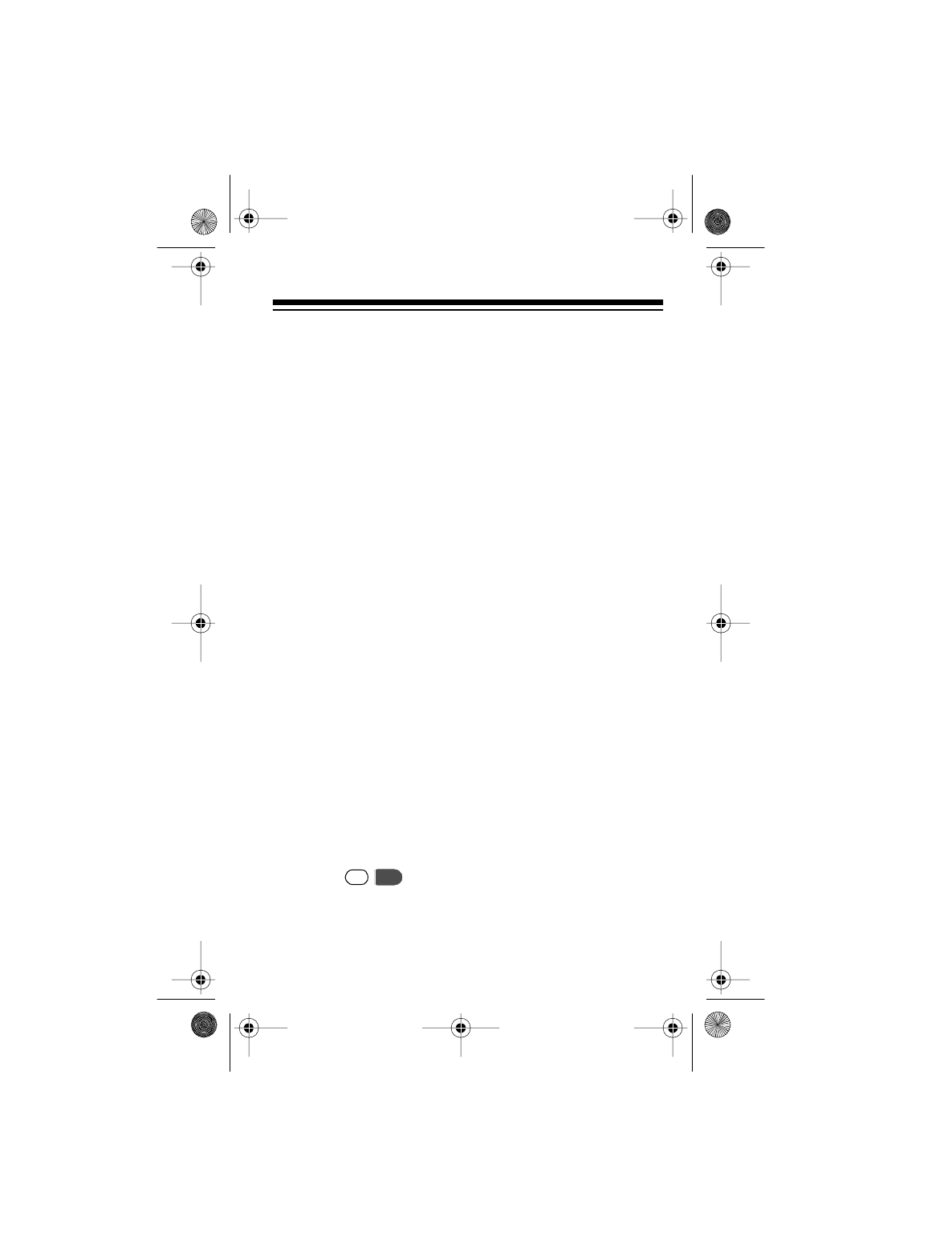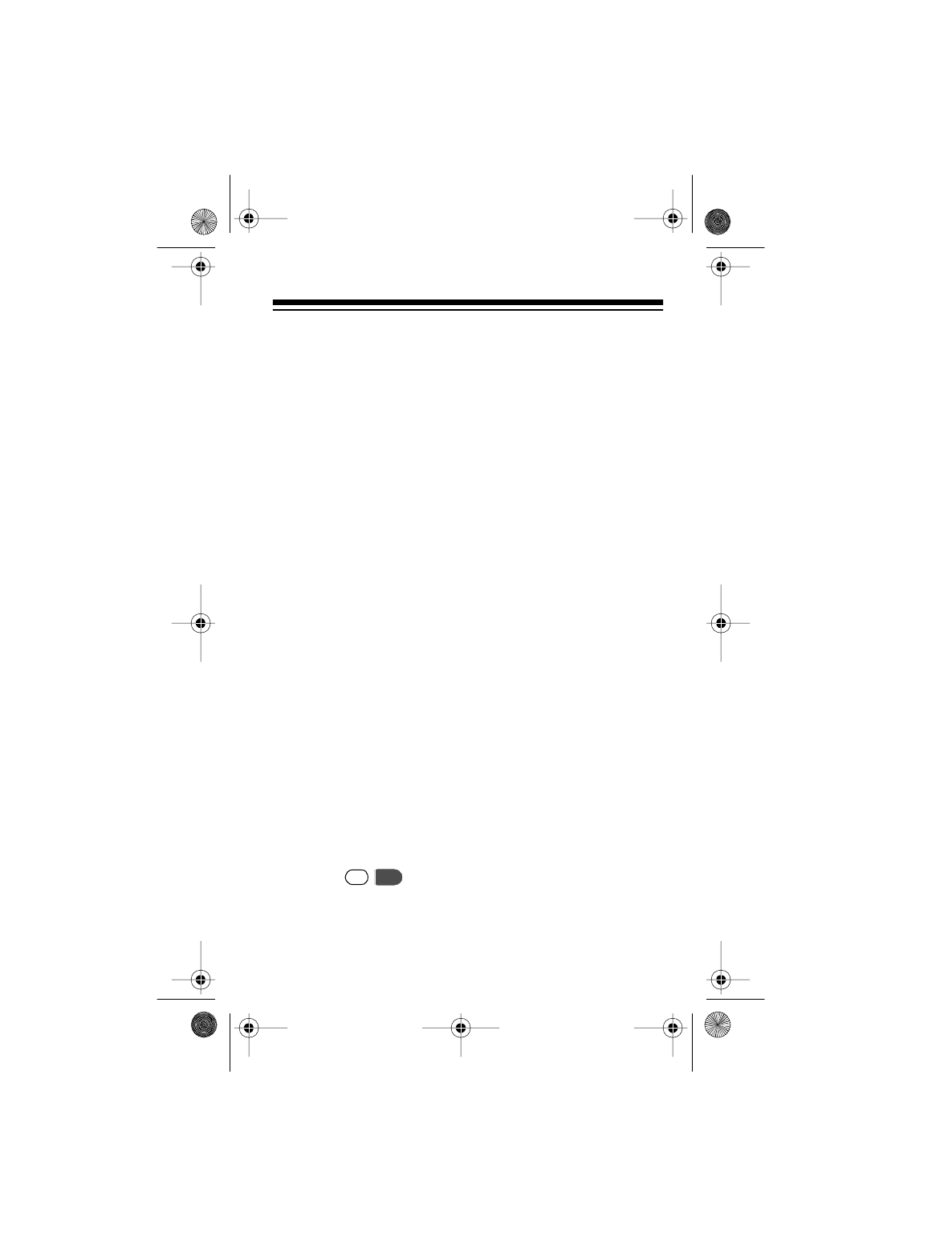
51
USING THE PHONE WITH HANDSFREE
EQUIPMENT
Your phone is preprogrammed to work with most optional
handsfree equipment in your vehicle that lets you automati-
cally switch from handset to handsfree mode when you place
the phone in the handsfree holder.
Some handsfree equipment might require you to turn off
(mute) the phone’s microphone when switching to handsfree,
using the procedure described in “Using Mute” on Page 20.
See the owner’s manual provided with your handsfree equip-
ment for more information, or contact your local RadioShack
store for assistance.
USING TOUCH-TONE SERVICES
To use your cellular phone to control answering machines
and special telephone services (such as bank-by-phone or
voicemail), simply enter touch-tone commands using your
phone’s keypad after the service answers (and when prompt-
ed).
Or, you can store the service’s command sequence in a
memory location, then follow these steps after the service an-
swers (for each sequence you want to send).
1. Recall the memory location that contains the command
sequence.
2. Press .
RCL
SND
17-1110.fm Page 51 Wednesday, July 21, 1999 1:38 PM