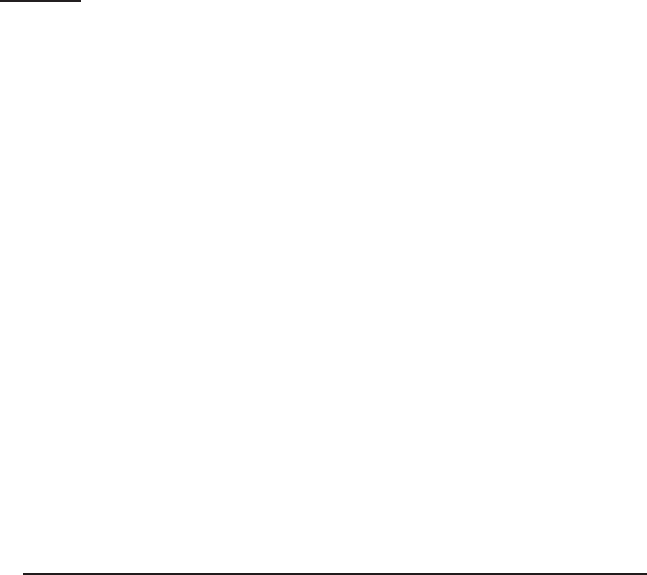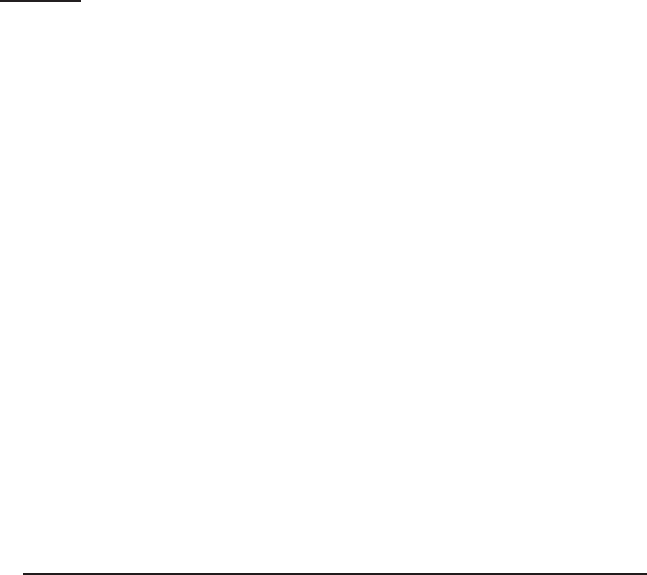
1717
Call Forward
On the master handset, Enter “Services” [ “Call Forward” menu. Highlight the
SIP account to enable/disable call forward. Use left and right navigation keys to
highlight the call forward options. There are 3 types of call forwarding options:
1) Call forwarding unconditional -
When this is enabled, the incoming call of this account will be forwarded
to an external phone number.
2) Call forwarding on all assigned handsets to this line No answer -
When this is enabled and all handsets attached to this SIP account do
not answer the call, the call will be forwarded to an external number.
3) Call forwarding on all assigned handsets to this line Busy -
When this is enabled and all handsets attached to this SIP account are
busy, the call will be forwarded to an external number.
Call log
Accessing call logs
Press the “call lists” soft key on idle screen to show the call log types. There are 4
types of call log, plus a log that displays all calls.
-All Calls
-All Incoming Calls
-Outgoing Calls
-Accepted Calls
-Missed Calls
Highlight a type and press the “Select” soft key to view the list of a specied call
log type.
Call list item management
To make call from the call log list, highlight a call log record and press the “Talk
On” key.
To save the record to phonebook, highlight a record, press the “Options” soft key
and select “Save Number” option. You can select “Private PhoneBook” to save in
the handset or select “Public Phonebook” to save the phone number to base.
During an active call
Mute
Press the Mute button. Press the button again to unmute.
Hold
Highlight the “Hold” in the talk option list and press “OK” key. To unhold the call,
highlight the “Unhold” in the talk option list and press “OK” key.