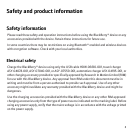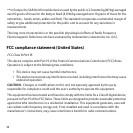To reduce the risk of fire or electric shock, adjust only those controls that are covered in the
user documentation for the BlackBerry device. An improper adjustment of other controls might
cause damage and will often require extensive work by a qualified technician to restore the
BlackBerry device, charging accessory, or any other accessory to normal operation.
Failure to observe all safety instructions contained in the user documentation for the BlackBerry
device will void the Limited Warranty and might lead to suspension or denial of services to the
offender, legal action, or both.
Additional safety guidelines
Speakerphone: The BlackBerry® device is equipped with a speakerphone that can generate
audio levels loud enough for phone call operation while holding the device at an arm's length
from your head. When using your BlackBerry device speakerphone, never hold the device to
your ear. Serious and permanent hearing damage could occur.
LED notification light: The LED notification light is located on the front of your BlackBerry
device, to the right of the camera lens. Exposure to flashing lights on the BlackBerry device can
cause epileptic seizures or blackouts and might be dangerous to you or others. In the event that
you experience, or your use of the BlackBerry device causes in others, any disorientation, loss
of awareness, twitching, convulsions, or any involuntary movements, stop using the BlackBerry
device immediately and consult a physician. If you are susceptible to epileptic seizures or
blackouts, consult your physician before using the BlackBerry device. Caution: Use of controls
or adjustments or performance of procedures other than those specified herein may result in
hazardous radiation exposure.
11