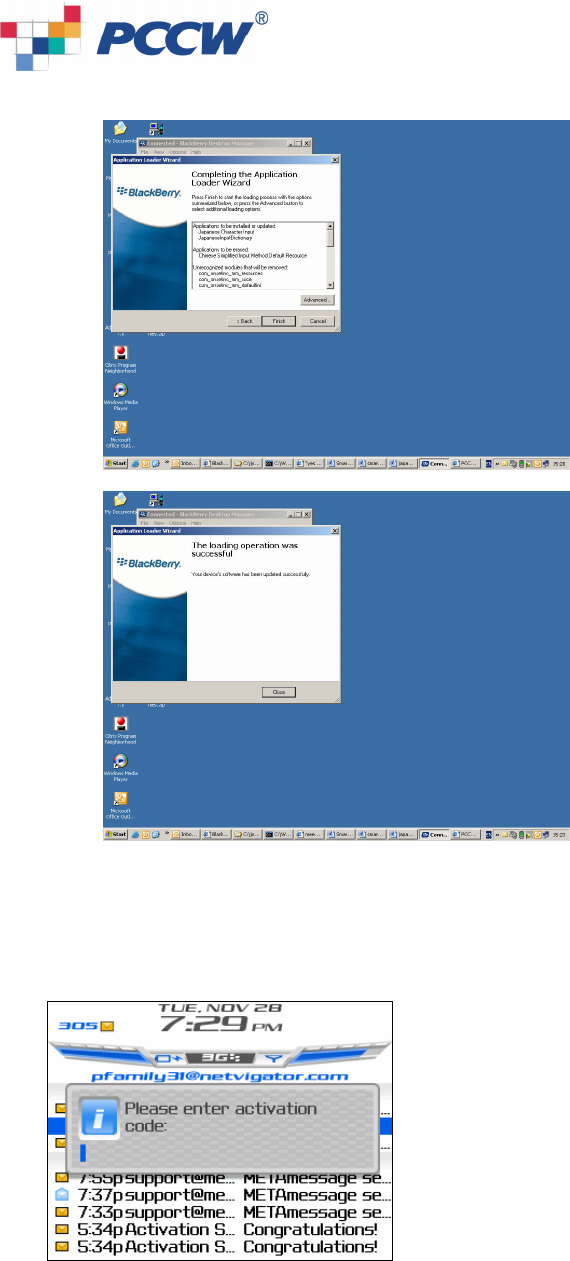
(ix) After the installation, the device will be reboot automatically.
Japanese Character Input activation
After you have installed the software, you may need to perform activation the first time you use the service.
Application will prompt an activation request. You are required to enter the activation code given by the
welcome SMS. You can press shift and roll trackwheel to highlight the activation code. Then, click trackwheel
and choose “copy”.
The activation key is a combination of 32 digit-characters comprising 0-9 and a-f. Enter the key accurately (or
paste the code if you copy from the SMS) and push the “enter” button. If the activation key is entered
accurately, you will be able to use Japanese language support function freely. Once you enter the activation
key, you will not be asked for it again.








