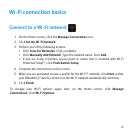Media basics
Depending on your BlackBerry® device, the camera or video camera feature might not be
supported.
Take a picture
1. On the Home screen, click the Camera icon.
2. To zoom in to or out from a subject, roll the trackball up or down.
3. To take a picture, click the trackball.
Camera screen
15