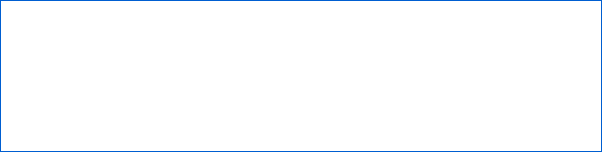
Java™ 53
When you select a JAM file, your mobile phone downloads it, displays the data it contains and prompts you to confirm the file
download.
The popup menu displays the following information:
- Application name (in the title)
- Version
- Size of the JAR file
- Security subsystem(s) used (IMPORTANT: see "Security considerations " in the paragraph below): network usage, time
interval if automatic startup is used
- Other information that may be displayed: name of the JAR, parameters, Java™ profile used, URL of the JAR file,
scratchpad size
If you do not wish to download the main data (JAR file), select "Cancel" to refuse to consume more airtime; the JAR file will
not be downloaded. If you accept to install the application, select "OK". The application will be installed.
Before an application is downloaded, the following message may be displayed: "Your handset cannot identify the application.
Please check the source of the application before you install it."
Read the two paragraphs below carefully in order to fully understand the security issues relating to Java™.
Security considerations
Java™ is an effective way of offering powerful applications on mobile phones. It allows a mobile phone's integrated features
to be used via applications or games downloaded "over the air" (multimedia playback, network access…).
Your phone is equipped with a sophisticated access control system in order to protect your data and airtime.
The access control system comprises 2 security subsystems:
- Network access (GPRS/GSM communications, HTTP/Web connections…)
- Automatic startup (activation of the application at predefined intervals)
WARNING:
When you run an application, you may be prompted to grant access to protected features. These features are
protected because their use may cause you to incur costs or expose your personal data. Read the popup security
messages carefully to find out the security subsystem required and to assess whether the application is trying to carry out
a legitimate task.
If in doubt, don't hesitate to deny access by selecting the "No" button. The security
configuration menu is an advanced feature. You must be fully aware of what you are doing before attempting to
alter an application's security settings. Making inappropriate changes may lead to the application malfunctioning
and/or place your personnel data or airtime at greater risk. You are responsible for any changes made to the
security configuration. Under no circumstance can Sagem Communication and/or your network provider be held
liable for any damage resulting from such changes to the security settings.
Be aware that depending on your
operator's billing policy, you may be billed for the airtime used when downloading applications.
252786126_my501Ci_en.book Page 53 Mardi, 25. juillet 2006 3:00 15


















