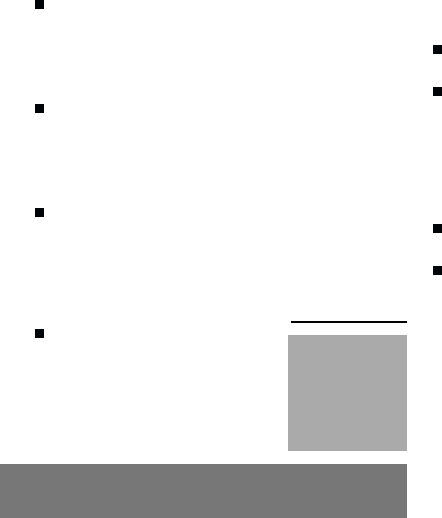
34
9. Phone adjustment
MEM000 to (depends on the SIM card
used)
Select a number from the phone book and
validate.
When you press the key, you will
automatically call up the chosen number.
READ MSG
Validate READ MSG
When you press the key you will be able
to read any short messages memorized in
the SIM card or in the phone itself.
CALL MSG.CTR.
Validate CALL MSG. CTR
When you press the key, you will
automatically call up the message-centre
number, which is programmed into the
CALLS/MSG CENTER menu.
SILENT MODE
9.2 Personalising the welcome
screen
SETTINGS/GREETING
You can personalise the welcome screen
of your phone by typing a text.
Validate.
9.3 Selecting the display language
SETTINGS/LANGUAGE
This menu allows to choose your phone
display language:
Select AUTOMATIC, the display language
will be that of your SIM card (if available).
Otherwise select a language of your
choice by pressing the scrolling arrows,
and validate.
9.4 Select the type of automatic
response
SETTINGS/ANSWER
To answer a phone call, you can either:
Silent mode
This mode, indicated
on the screen saver,
is automatically
deactivated/
activated when the
hands-free kit is
connected.
Validate SILENT MODE
The ringing tone of your phone
will be automatically replaced by
the vibrator or by the silent
ringing tone and all the beeps
will be suppressed (except for
the alarm).


















