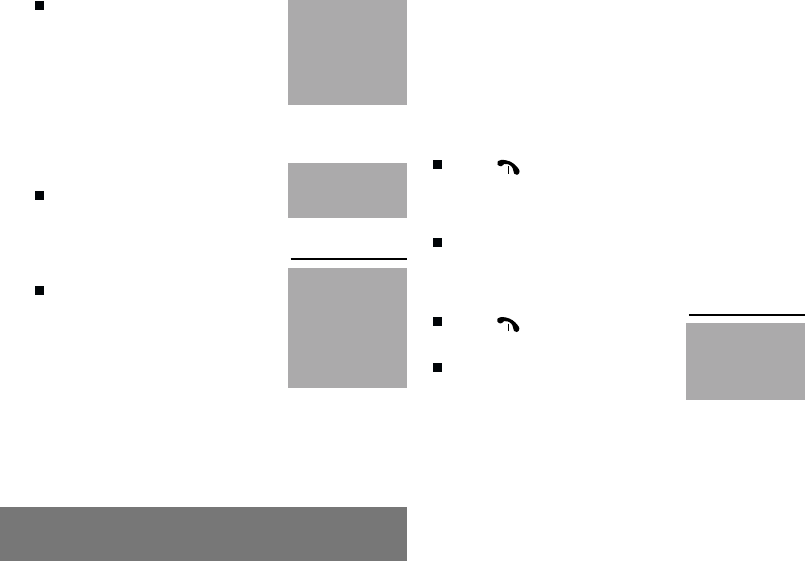
24
7. Call related features
Attention
Cancellations of
forwarding can
cause particular
reactions in certain
voice mailbox
systems on the
network.
The forwarding
number is attached
to the subscription
number of your SIM
card and not to your
phone.
Dial the number to which you
want your calls to be forwarded
to, giving the same area codes
as if you were calling from your
phone.
A screen message confirms
activation of call forwarding.
CALLS/CALL FRW./DEACTIVATE
Scroll the menu to deactivate the
type of call forwarding required.
CALLS/CALL FRW./STATUS
This menu allows you to consult
the status of the call-forwarding
option and check whether it is
active or not. This function is
also of use when checking the
number your calls are forwarded
to. The displayed information is
given by the network in real time.
You can deactivate
ALL call forwarding
options.
7.2 Viewing the list of the
last numbers used
The last phone numbers (outgoing
and incoming if available) are
automatically stored in memory.
To redial a phone number:
Press ,
or
CALLS/LAST
With this menu, the last
numbers stored are displayed.
You may choose among the list
by pressing the arrow keys.
Press to call the selected
number.
Or press Ok to store this
number in the directory.
Storing a number
in the list
Enter the number
then press Ok.
You can do this
during a call.


















