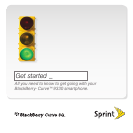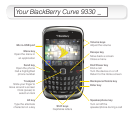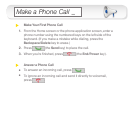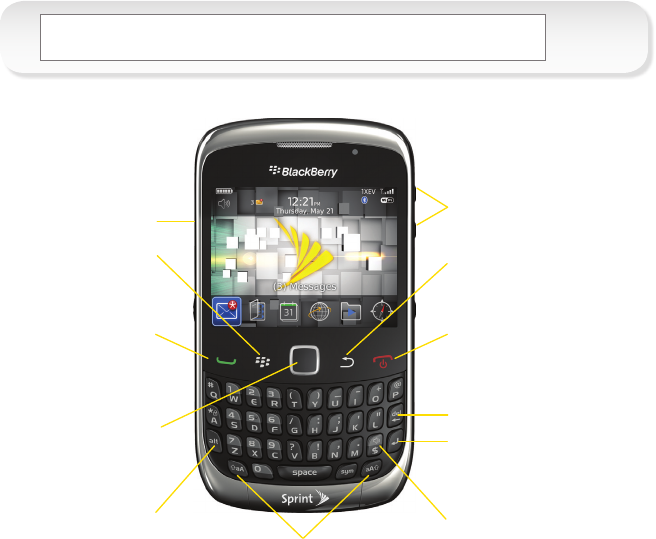
Your BlackBerry Curve 9330
_
Shift keys
Capitalize letters
Backspace/Delete key
Enter key
Speakerphone key
Turn on/off the
speakerphone during a call
Micro-USB port
Alt key
Type the alternate
character on a key
End/Power key
End a call
Turn the device on or off
Return to the Home screen
Send key
Open the phone
Call a highlighted
phone number
Trackpad
Slide your finger to
move around a screen
Click (press) to
select an item
Menu key
Open the menu in
an application
Escape key
Move back a screen
Close a menu
Volume keys
Adjust the volume