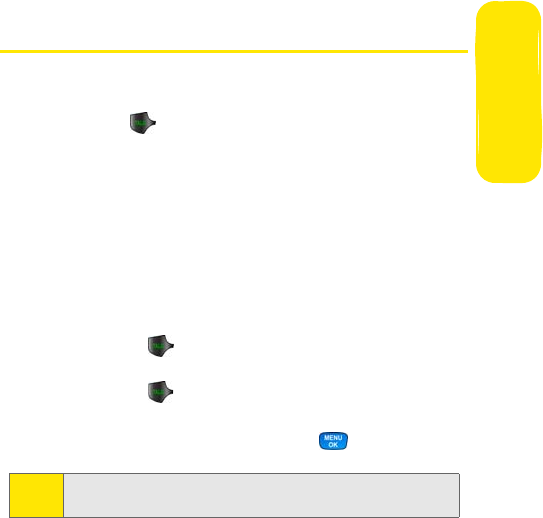
Section 3A: Sprint PCS Service Features: The Basics 117
Sprint PCS Service
Setting Up Voice Dial
Voice Dial is always active once you have programmed the
phone with Voice Dial entries. To place voice activated calls,
press and hold . Then say the name into the phone after
you hear the voice prompt and the beep.
You can also initiate a voice activated call by opening the flip,
when this feature is activated.
To change the Voice Dial setup options:
1. Select Menu > Voice Kit
> Voice Dial >
Set Active.
2. Press the Navigation key up or down to scroll between
the following options:
Ⅲ Talk Only: enables voice dialing by pressing and
holding .
Ⅲ Talk and Flip: enables voice dialing by pressing and
holding (when the phone is open), or by simply
opening the phone’s flip cover.
3. Select the desired option and press .
Note:
Voice Dial can also be accessed by holding down the
SPEAKER key.


















