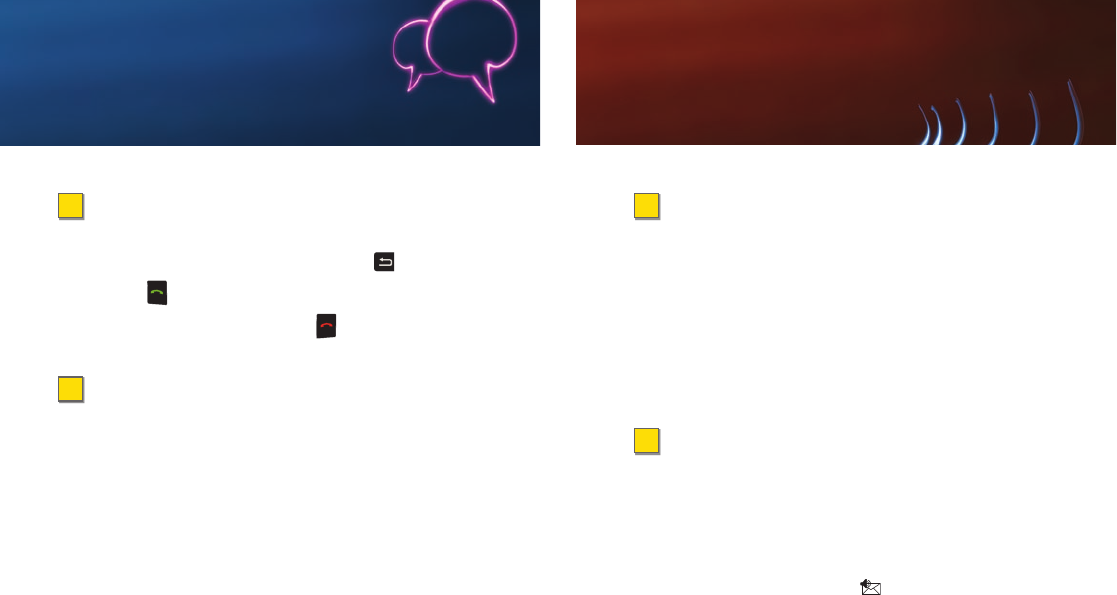
>
SetUpYourVoicemail
Allunansweredcallsareautomaticallytransferredto
yourvoicemail,evenifyourdeviceisinuseorturned
off.Youshouldsetupyourvoicemailandpersonal
greetingassoonasyourdeviceisactivated:
1. Pressandhold1.
2. Followthesystempromptstocreateyourpasscode
andrecordyournameandgreeting.
>
RetrieveYourVoicemail
Fromyourdevice:
1. UsingOneTouchMessageAccess,press
andhold1.
2. Otherwise,usethenavigationkeyorthumbwheelto
selecttheVmailoption( )fromtheHomepage.
Fromanyotherphone:
1. Dialyourwirelessphonenumber.
2. Whenyourvoicemailanswers,press
*
.
3. Enteryourpasscode.
Voicemail
Make Your First Call
>
MakeYourFirstPhoneCall
1. Enteraphonenumberusingyourkeypad.(Ifyou
makeamistakewhiledialing,press toerase.)
2. Press .
3. Whenyou’renished,press .
>
SprintWorldwideService
YourSamsungACE™allowsyoutoroamthroughout
theworldusingbothCDMAandGSMnetworks.
• Beforetravelinginternationally,callSprintWorldwide
CustomerServiceat1-888-226-7212,option2,to
activateyourdevice’sSprintWorldwideservice.
• Tocheckavailableinternationalcoverage,
visitsprint.com/internationalandclick
VoiceandDataCoverageandRates.
• ForcompleteinstructionsonusingSprintWorldwide
servicewhiletraveling,seetheUserGuide,the
Sprint Worldwide Services GuidelinkonCD-ROM,
orpressStart>More>InternationalUsagefor
on-devicehelp.














