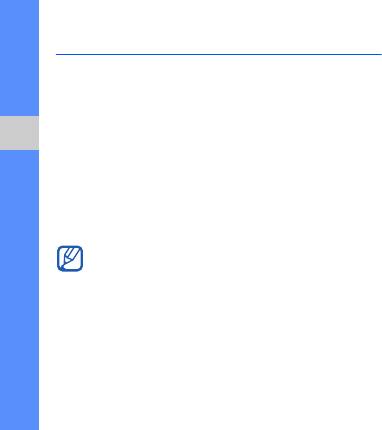
36
using advanced functions
Use advanced messaging functions
Learn to create templates and use templates to
create new messages.
Create a text template
1. In Menu mode, select Messages → Templates
→ Text templates.
2. Scroll to an empty location and press [OK].
3. Enter your text and press [OK] to save the
template.
Create a multimedia template
1. In Menu mode, select Messages → Templates
→ Multimedia message templates.
2. Press <Options> → Add new to open a new
template window.
3. Create a multimedia message, with a subject
and desired attachments, to use as your
template.
X
p. 25
4. Press <Options> → Save to → Templates to
save the template.
Insert text templates in new messages
1. In Menu mode, select Messages → Create new
message → Message.
2. Press <Options> → Insert → Template → a
template.
When there is no empty template, you must
delete or edit a saved template to create a new
template.


















