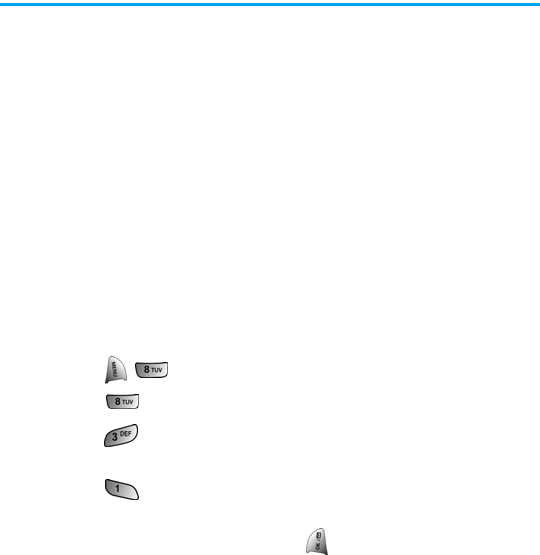
Section 2C: Setting Your Phone’s Security 48
Restricting Calls
There may be occasions when you want to limit the numbers your
phone can call or from which it can receive calls. You can use the
Restrict Calls setting to do just that. (The Restrict Calls setting does
not apply to 911 or Qwest Wireless Repair.)
You can select one of the following options:
ⅷ Allow all - Allows all calls to be made without any restrictions.
(Default setting.)
ⅷ PBook Only - Allows you to call only the entries saved in the
phone book. You can receive incoming calls from anyone.
ⅷ Special# Only - Allows you to call only the three numbers stored
in the Special# section in the Security menu. You can receive
incoming calls from anyone.
To restrict calls:
1. Press for Settings.
2. Press for Others.
3. Press for Restriction and enter the lock code using the
keypad.
4. Press for Outgoing Call.
5. Press the navigation key up or down to select Allow all, PBook
Only, or Special# Only and press
.


















