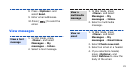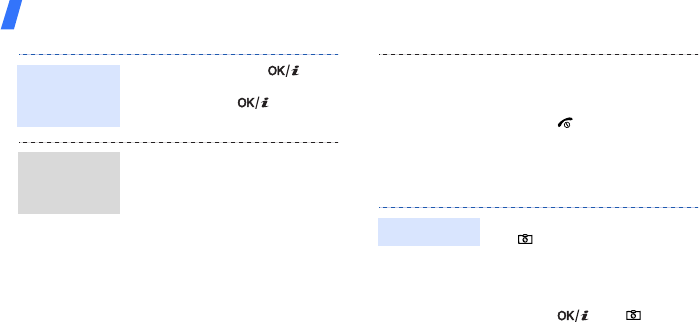
Step outside the phone
16
Use the camera
During a call, press [ ] and
then <
Yes
> to activate the
speaker. Press [ ] again to
switch back to the earpiece.
1. During a call, call the
second participant.
The first call is put on hold.
2. Press <
Options
> and
select
Join
.
3. Repeat step 1 and 2 to add
more participants.
4. During a multi-party call:
•Press <
Options
> and
select
Split
to have a
private conversation with
one participant.
Use the
speakerphone
feature
Make a
multi-party
call
•Press <
Options
> and
select
Remove
to drop
one participant.
5. Press [ ] to end the multi-
party call.
1. In Idle mode, press and hold
[ ] to turn on the camera.
2. Aim the lens at the subject
and make any desired
adjustments.
3. Press [ ] or [ ] to take
a photo. The photo is saved
automatically.
4. Press <
Back
> to take
another photo.
Take a photo