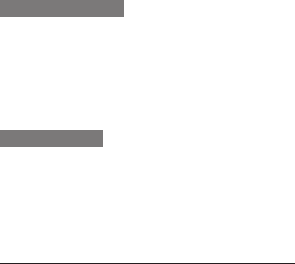
42
To create an event
In Menu mode, select 1. Organiser → Calendar.
Press <2. Options> → Create → an event type.
Enter the details of the event as required.3.
Press <4. Save>, or press <Options> → <Save>.
To view events
In Menu mode, select 1. Organiser → Calendar.
Select a date on the calendar.2.
Select an event to view its details.3.
Use the SIM budgeter
You can keep a record of top-up fees and view call
cost statistics each month.
In Menu mode, select Applications → SIM
budgeter.


















